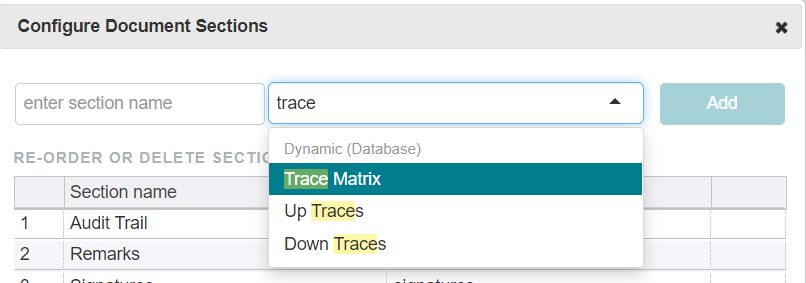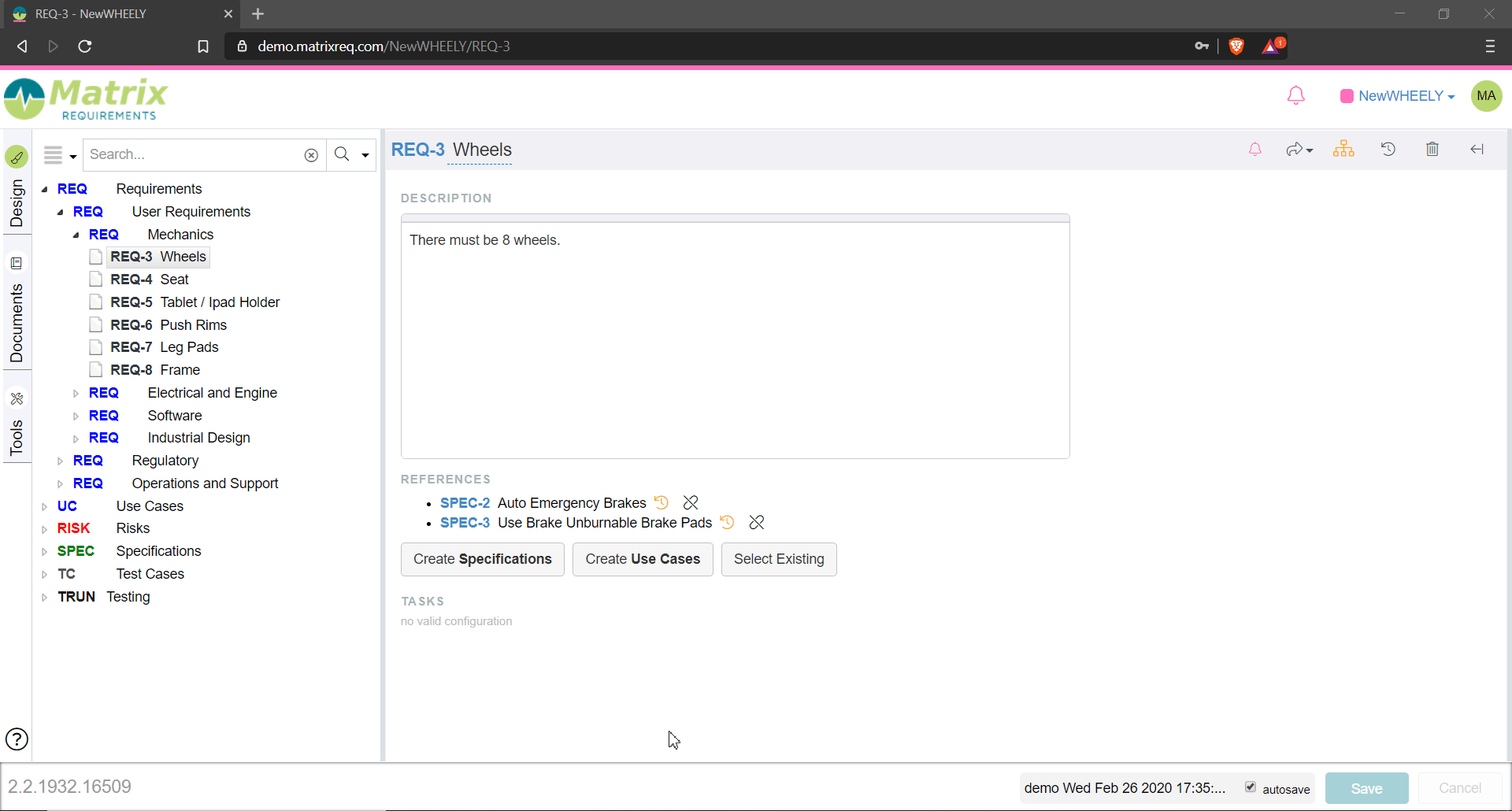How do I get an overview of up and downlinks of certain items?
This can be done with a Trace Matrix.
To add this to a document, you can select Trace Matrix
In order to set up the Trace Matrix, you have to select the source items and the target items.
If you want to have a quick access to up and downlinks information per item, you can enable this within the context frame as well. In the following example see how to enable the downlinks information per item:
More information can be found here: Trace Matrix and Context frame options