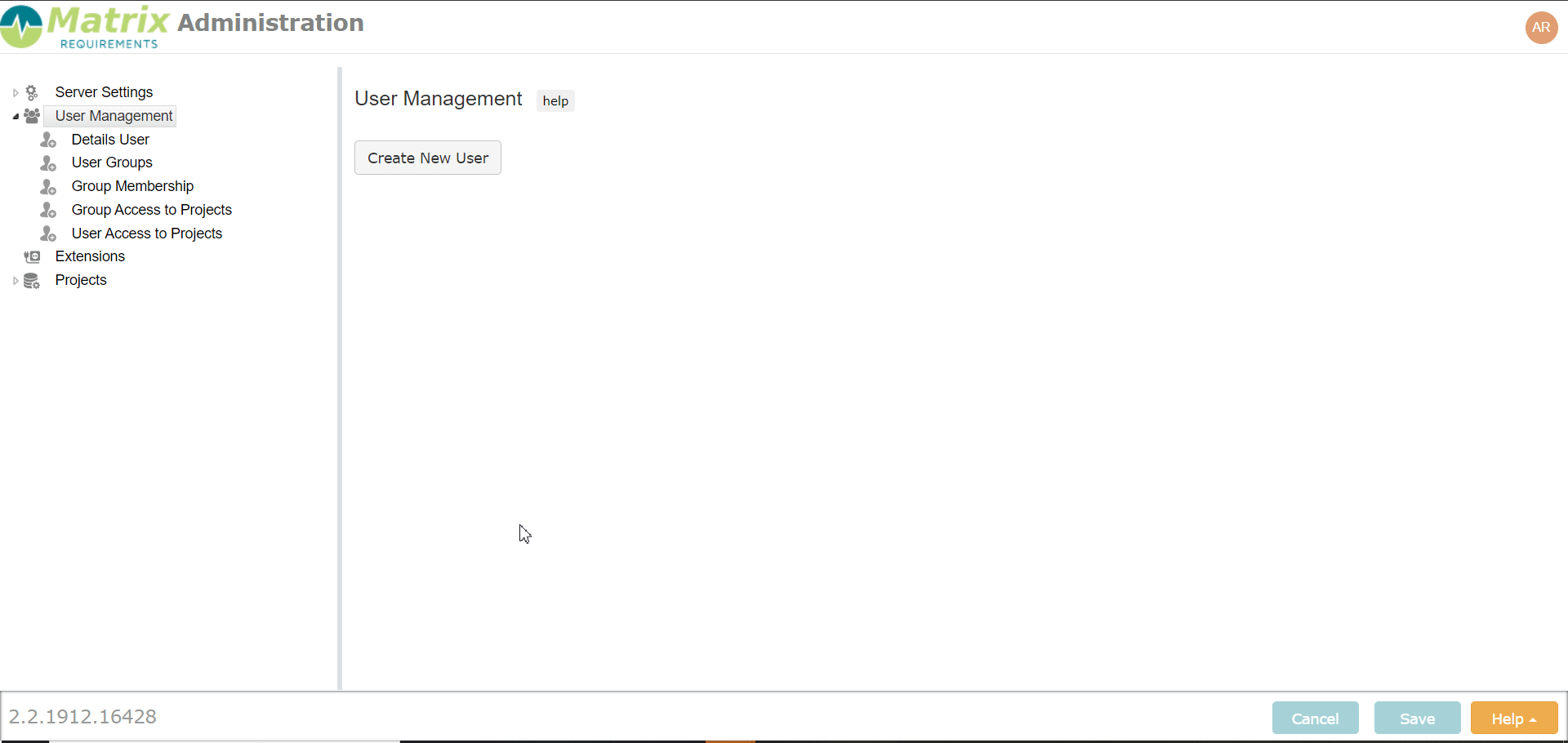How can I give external people access to my project?
You (or your administrator) can create a user account for the ones that need access.
See how to create a new user in this other FAQ.
There are 3 types of access rights:
- Read/Write
- Read
- QMS viewer
In the admin client (server administration), in User Management, the administrator can define to which projects the (group of) users have access. It can be done per project or globally for all projects: (the same can be done for Groups)
External people can easily have a Read-only access to specified project or only to the LiveQMS platform if the QMS project is set on Q (QMS Viewer) access.
In User Access Limitations, the privileges per user can be further defined within specific projects. To have this feature available, you need to have the User Access Limitations module for your instance (optional). See the additional info on our webpage.