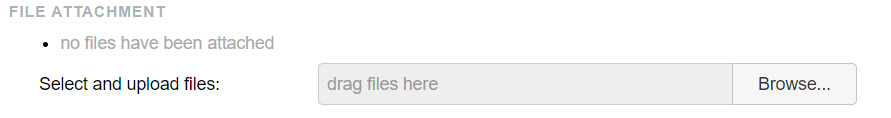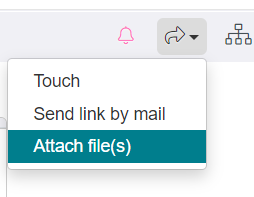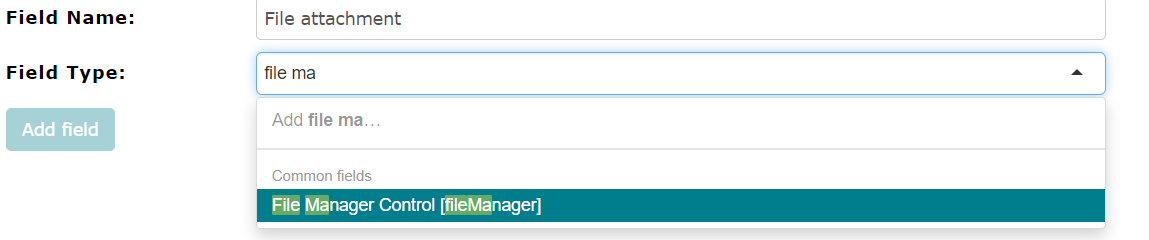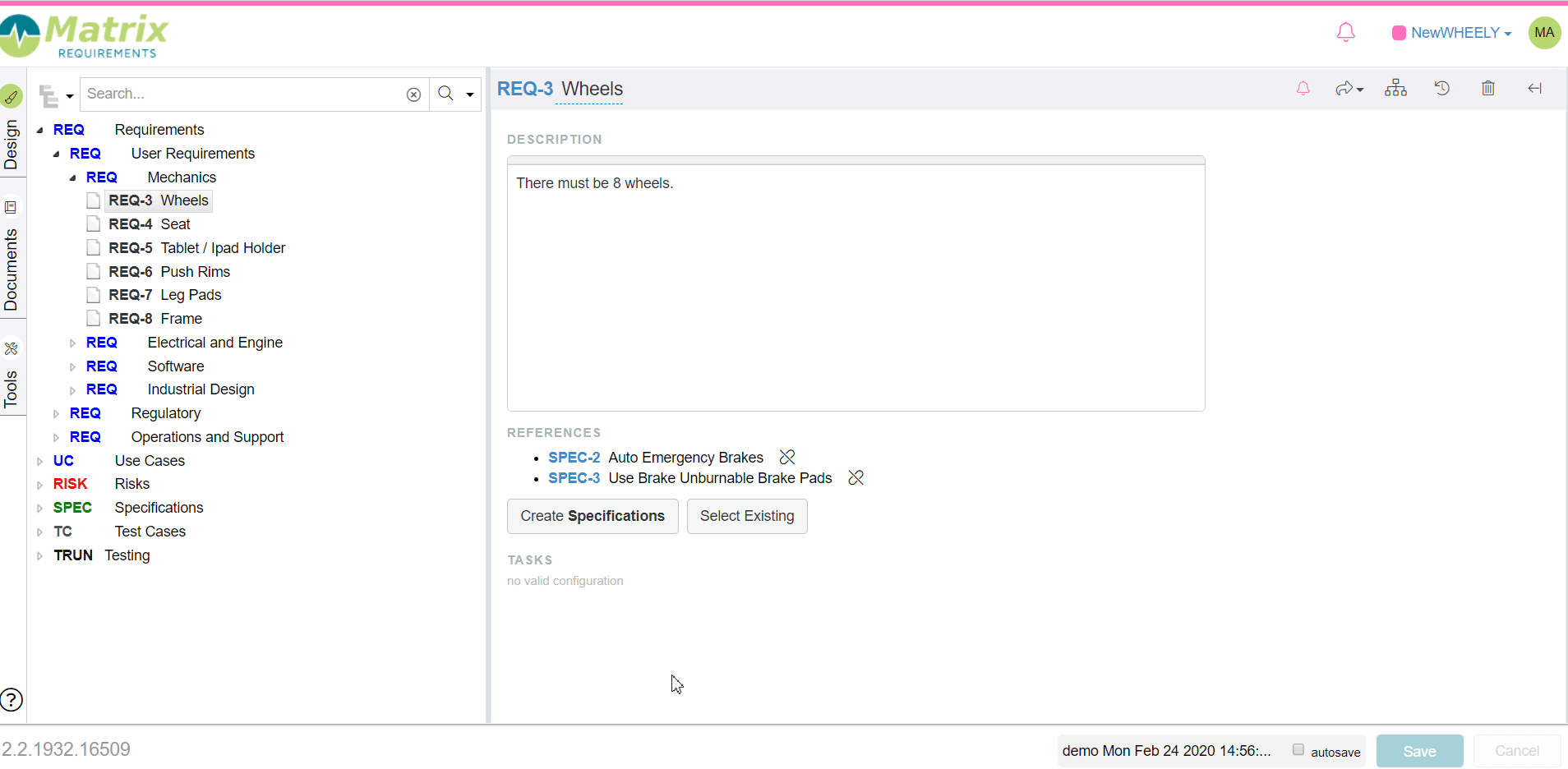How can I attach files to a DOC item?
To be able to attach files to a DOC item, you have to have a field type "FileManager" in the DOC items in the admin client.
Adding files using the "FileManager" field
If you have a file manager field, e.g. called 'Attached Documents' in your DOC item, you can drag and drop files or browse and upload selected files.
Hidden "FileManager" field
Sometimes the field exists but is hidden unless a document has been attached before (this behavior is a setting you can change int he admin client).
In this case you can add files through the DOC's tools menu:
Adding a "FileManager" field
In the category you want to add the possibility to attach some file, a field named "FileManager" needs to be added:
In the following sequence, we show you how to add a file manager control and how to hide it when empty: