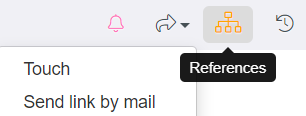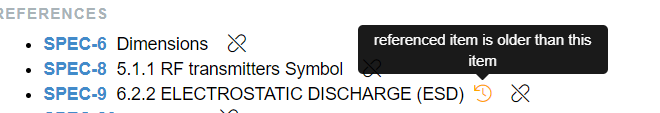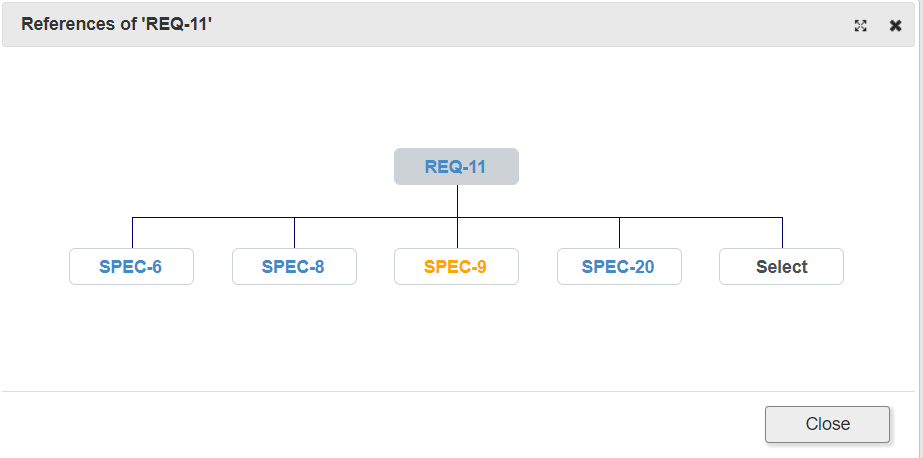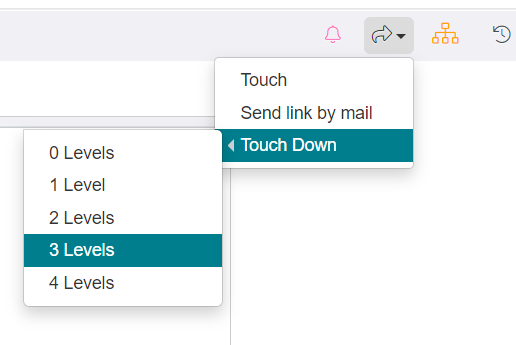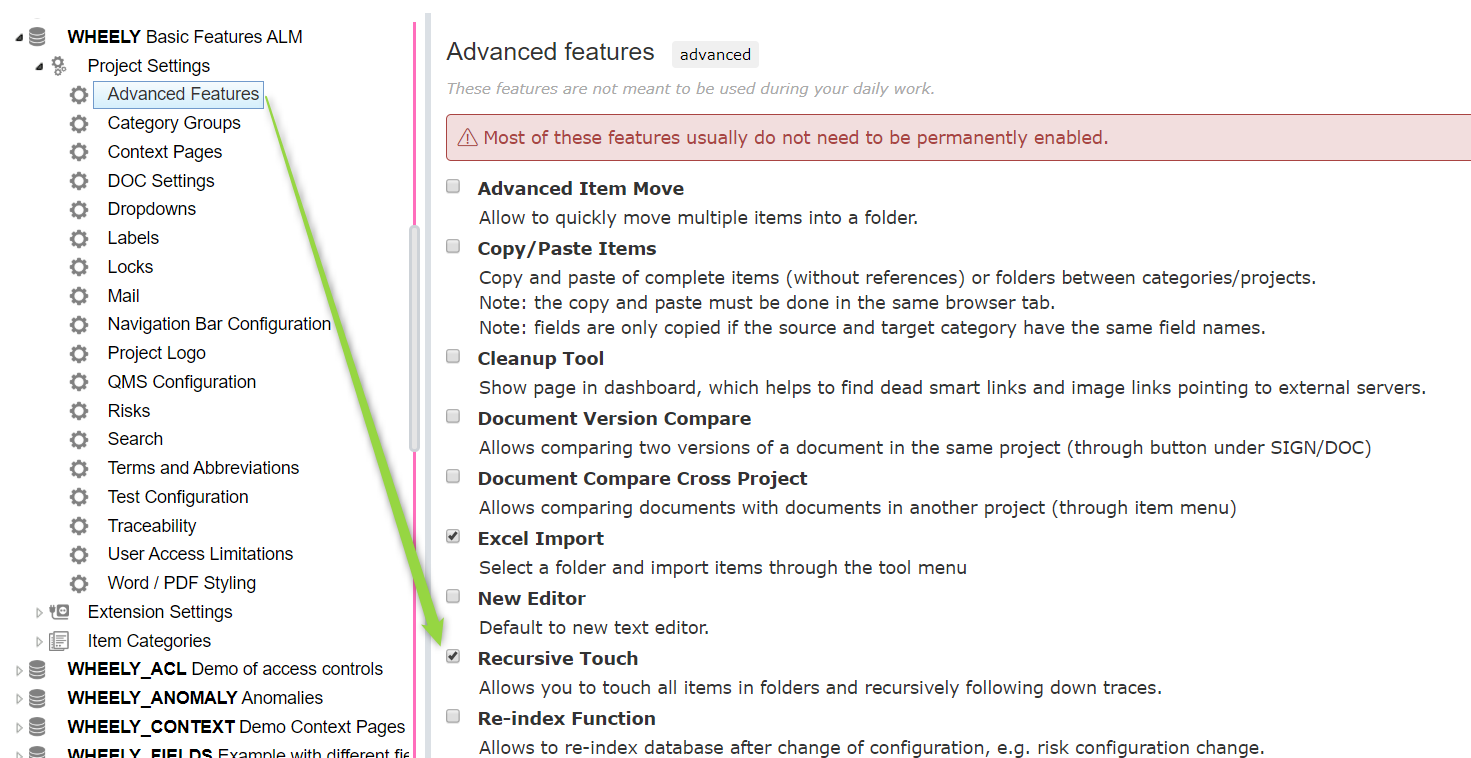What is the Touch function used for?
The touch function is used to notify the system that you verified an out-of-time requirement against one of a higher level.
The application will indicate to you via the reference icon that some downlinks are older than the current opened item:
The downlink will have a yellow time icon besides its title:
and will be yellow in the reference box too:
When an item is verified, it can be "touched" if no change is needed, it removes the little yellow time icon besides the down references and creates a new internal version, which you can see in the history of that item.
Touch Down with multiple levels:
You also have the possibility to touch down multiple layers in one click.
To allow this option, you need administration right and enable this functionality via the Advanced Features of your project settings.