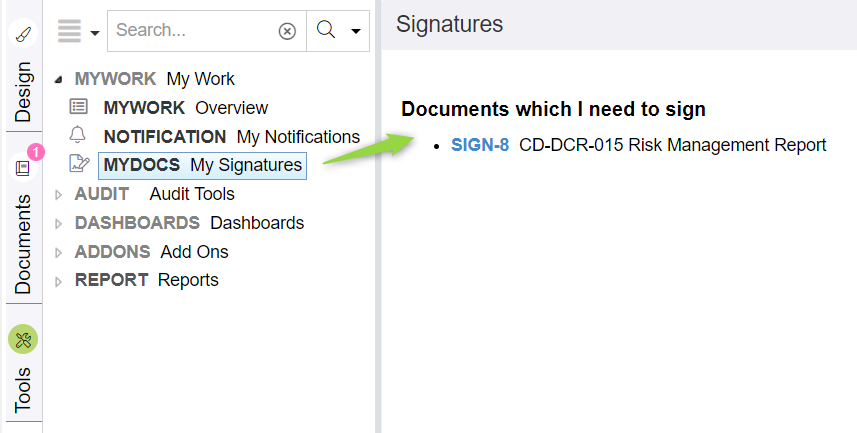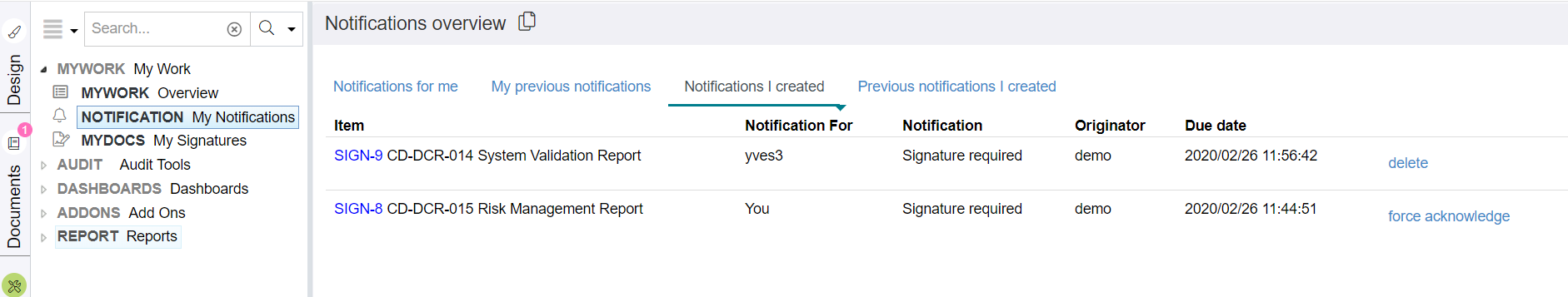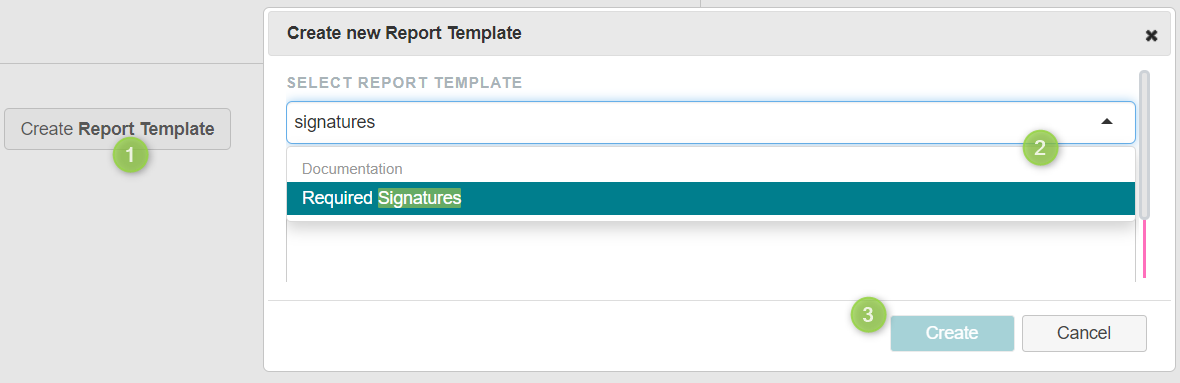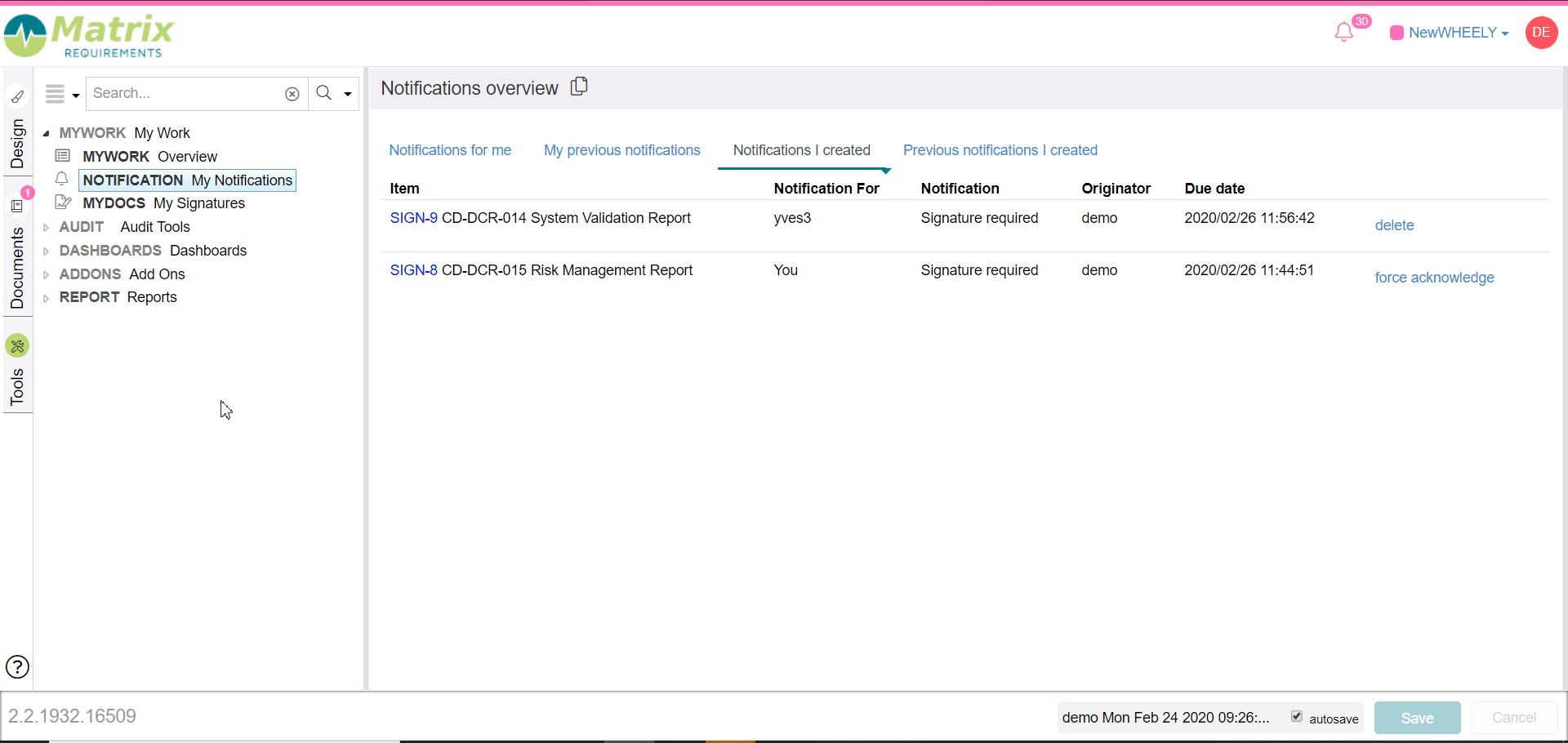How can I get an overview of which documents still need to be signed?
First of all, the notification system is in place to automatically warn anyone who needs to sign a document. You can see a summary of all your tasks in MYWORK Overview dashboard.
Regarding the list of Documents to sign, a specific page exists, summarizing it as well:
If you want to see the status of all the pending signatures from document you generated yourself, you can always see them in the NOTIFICATION Dashboard:
Last but not least, in order to get an overview of the status of all (selected) SIGN items, you can run a "Required Signatures" report.
In Reports, click on Create Report Template and select Required Signatures
This report shows which signed documents must be signed and have been signed. This report includes details about all selected items of report type "Sign: