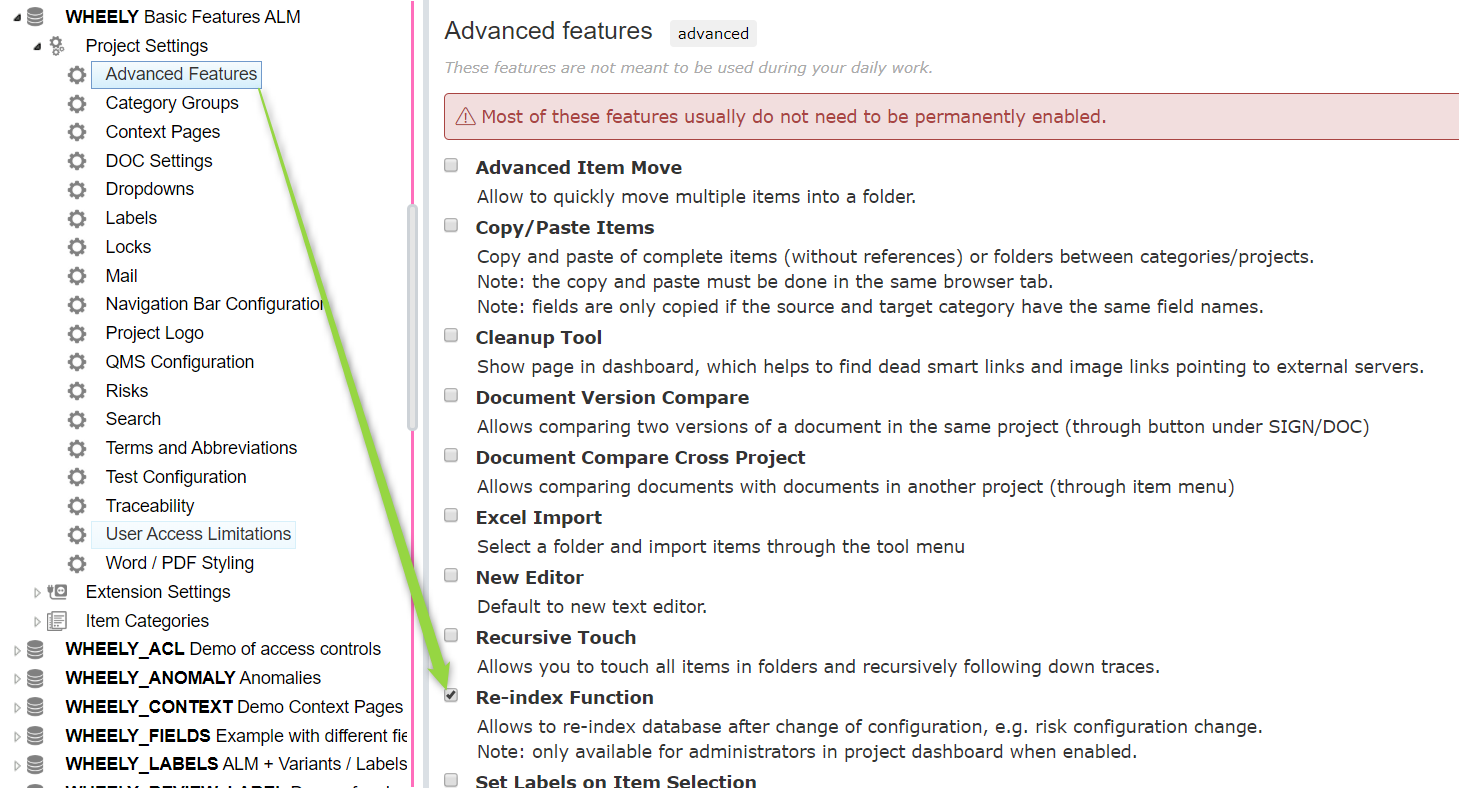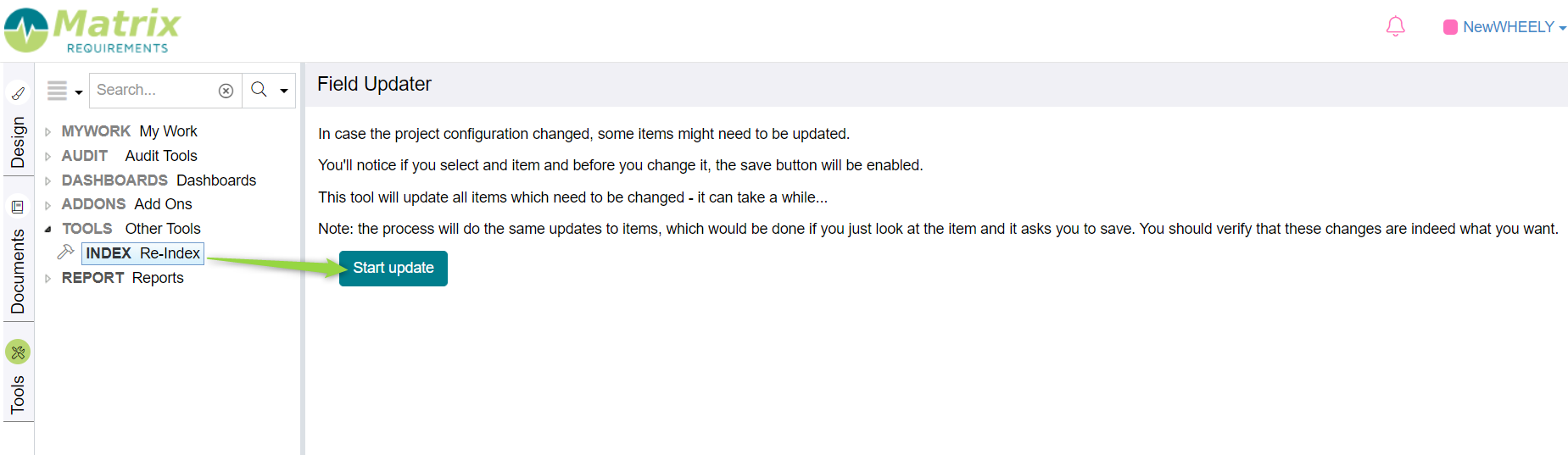Why do I have to save my risks again?
Whenever you change something in the risk configuration, you will have to review and save the risks again. This can done right after the change (see Risk configuration) or manually. If the Re-index was not done after the configuration change, each Risk will have to be saved manually. Even though you didn't change anything in the risk items themselves, the computations of the risks are different than what was stored for that risk and therefore you need to save them again.
If you are sure that the changes can be applied to all risks, you can apply them to all risks in your project.
To do so you need to first enable the re-index function in the admin client
Afterwards you open the normal client and you select the project and you enter a change comment 'like update of risks after configuration change"
Next you browse to the re-index tool in the Tools tab, in the TOOLS section and start the update. This project will take a while depending on the size of the project.