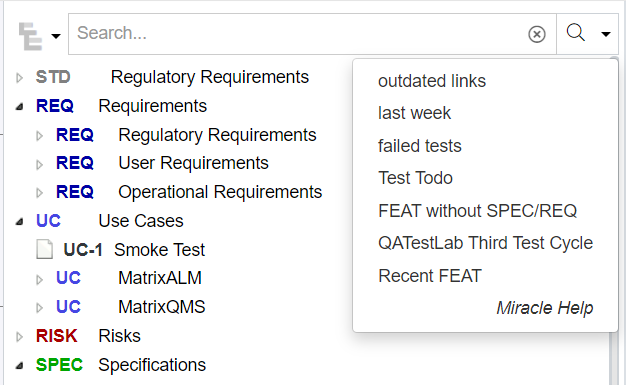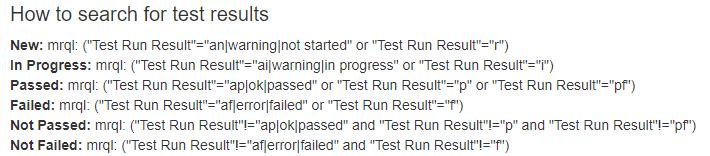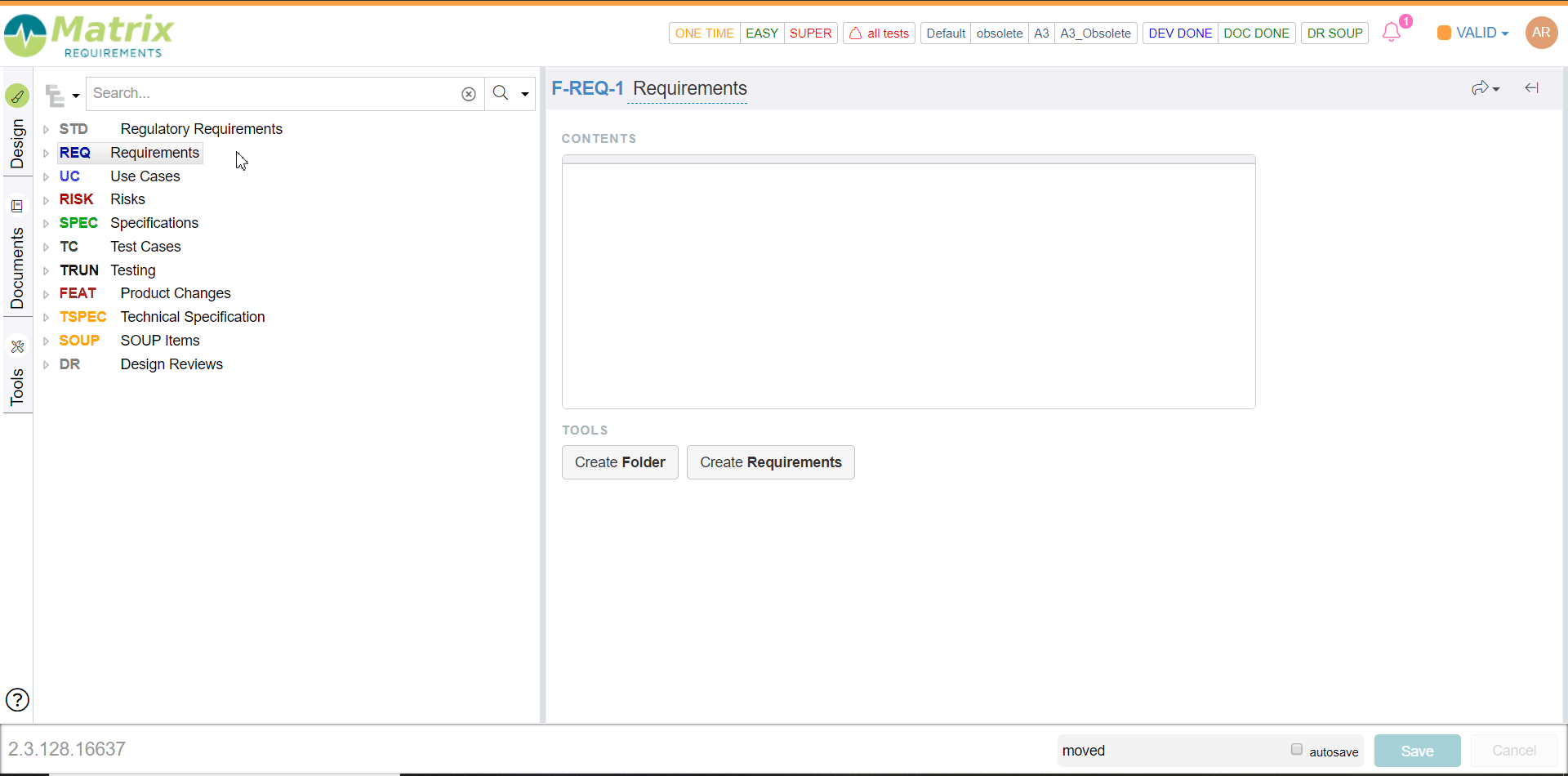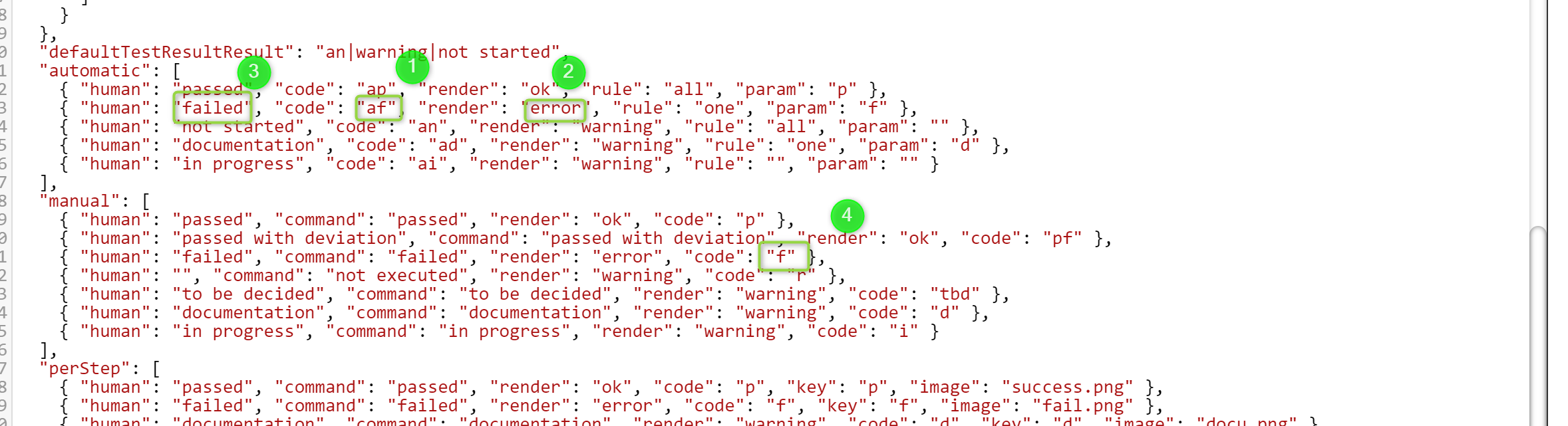How can I search for failed/passed/in progress tests?
First of all, the Test Execution Overview (TEO) Dashboard can provide dynamic information regarding the status of your test execution. See more information on the TEO dashboard.
If you still want to make some searches by yourself within the tree, you can do it as well.
Note:
- The search depends on the configuration of the test module.
- You need to run mrql searches to find test with a specified status.
- It is recommended that you create search shortcuts for your specific setup to simplify the search.
Once you created the shortcuts you can search thought the search drop down: (See Search configuration)
To required search expressions you need to carefully build depending on the configuration of the test module.
You can see typical search expression at the end of the test configuration page, e.g like these
See an example of search to find all your failed executed tests:
To build more complex searches, you can look at the test configuration as json code (through the advanced button):
For automatic computed test results, the field value will be composed of "code|render|human" based on the values above: (1)|(2)|(3), e.g. you could search for "test run result"="af|error|failed"
The manual test results, where an operator uses the drop down to overwrite the automatic overall result just store "code" (4), so in case of failed tests in the above configuration, an "test run result"="f"