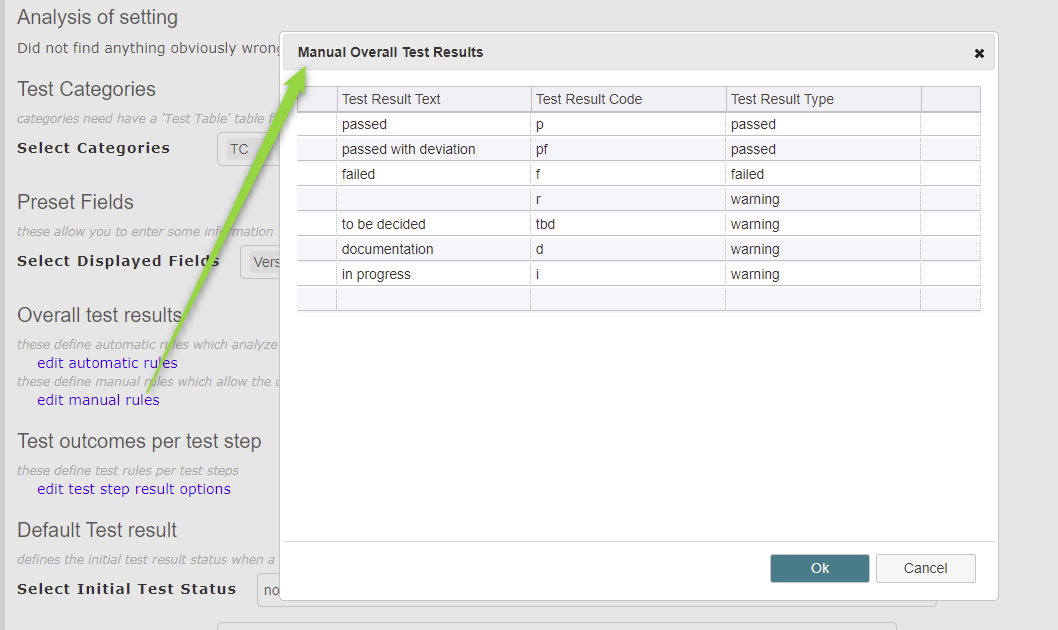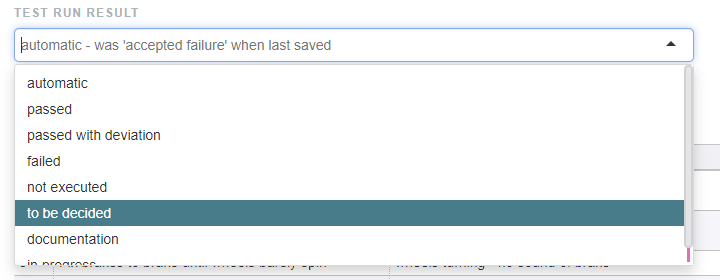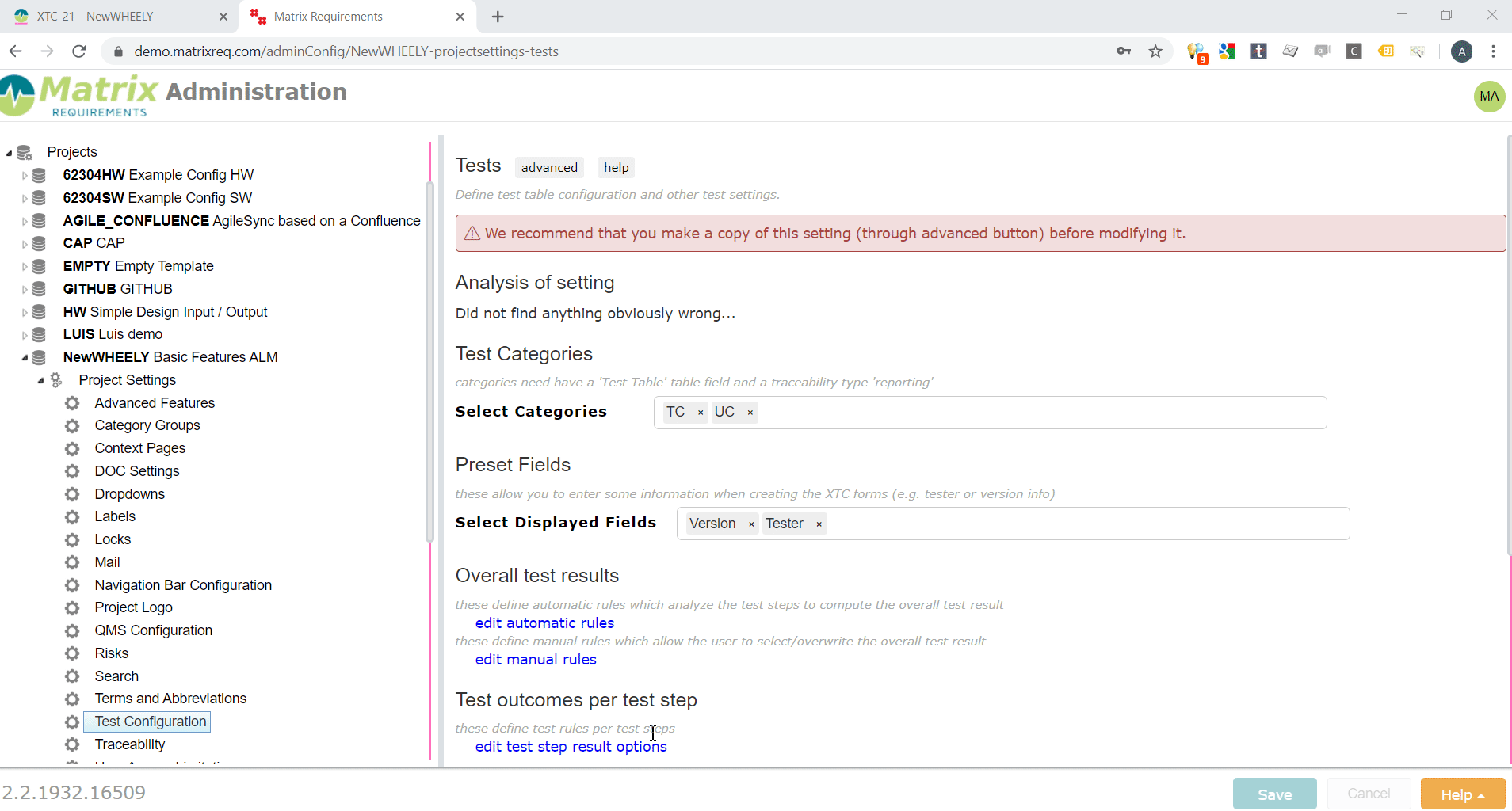How can I change the rules for overall test results?
This can be done in the admin client.
In the admin client, go to the specific project and click on Project Settings.
Then go to Test Configuration.
There you can adapt the rules for Overall Test Results. For example the manual rules:
Will adapt the drop down list of the Test Run Result of your XTC items:
If you want to adapt an automatic rule, make sure:
- The new result definition is well defined in the "Test outcomes per test step" in the Test configuration
- The rules above this new automatic rules, doesn't loose against the rules above
See an example below: