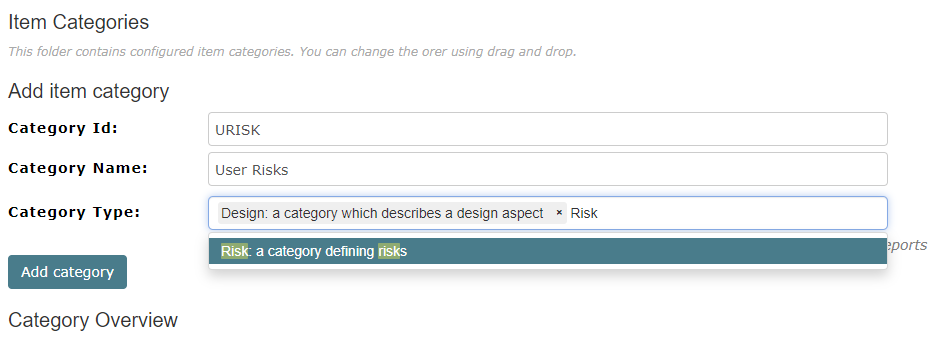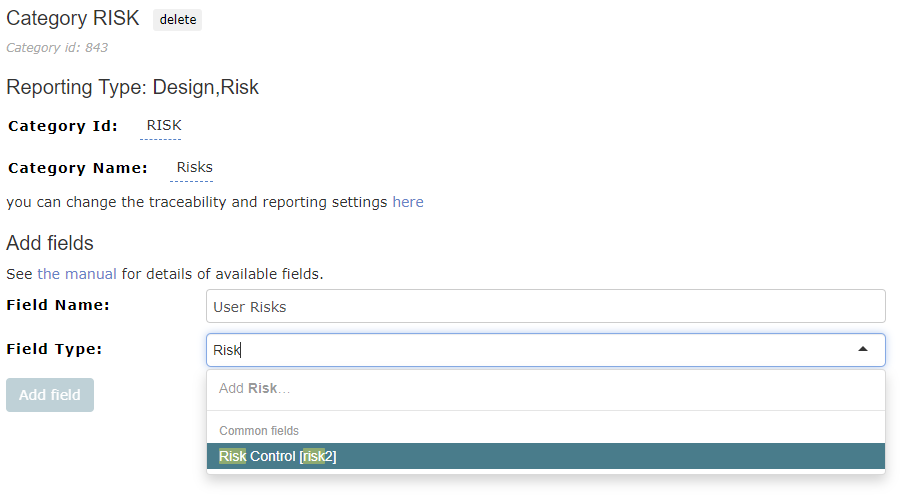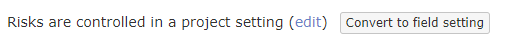Can I have different Risk configurations within a project?
Yes, you can now create multiple Risk categories which have its own configuration.
You'll have to create your new Risk category, via Item Categories in your project:
Then you'll have to add a Risk field in this new category (and other needed fields):
To be able to manage the specific configuration in this new category, you might need to convert the current project setting (global for all risk categories) into a field setting. Clicking on the button "Convert to field setting" present in the newly created Risk field settings, will allow you to have different configuration per Risk Category:
More information on Risk Management and Risk analysis configuration can be found in the User Manual.