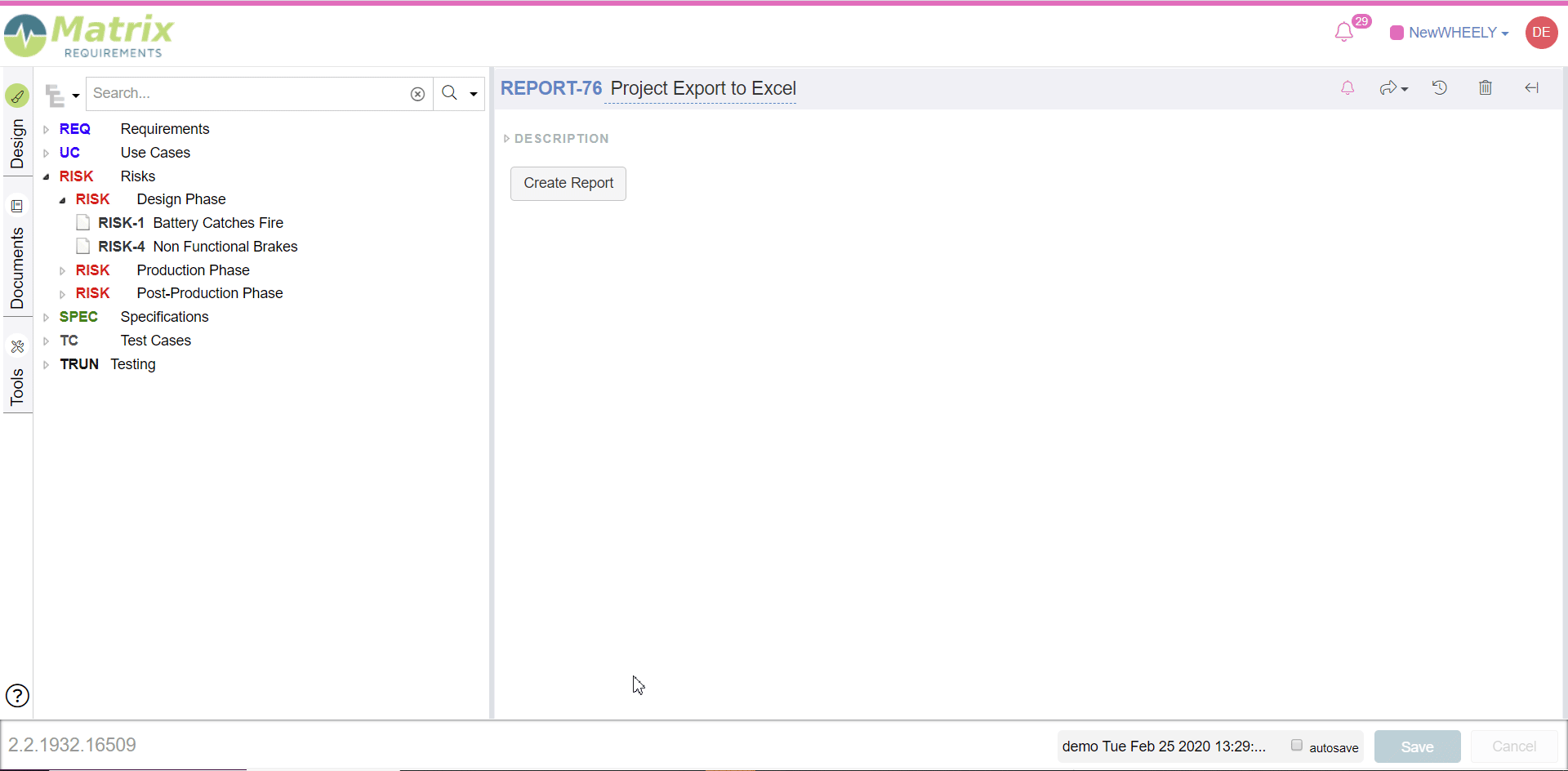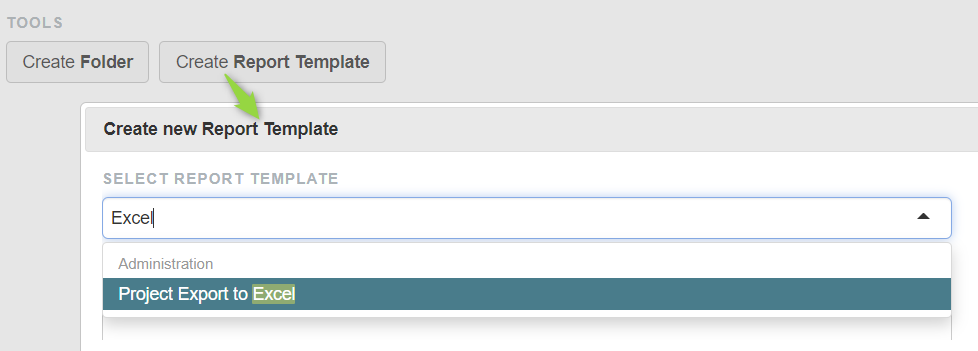How can I create a risk table in Excel?
You can simply export the data into Excel by running the Project Export to Excel report.
To find the report you can select the REPORT folder (normally in the Tools tab) and type excel in the search field.
Note: if the excel report does not exist you can select a REPORT folder and click on Create Report Template, and create a new Excel report by selecting it in the dropdown.