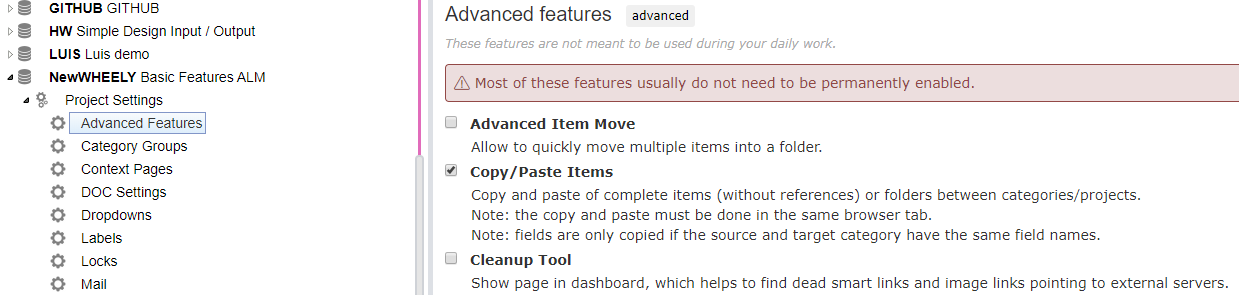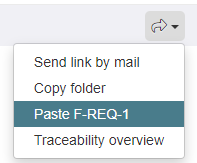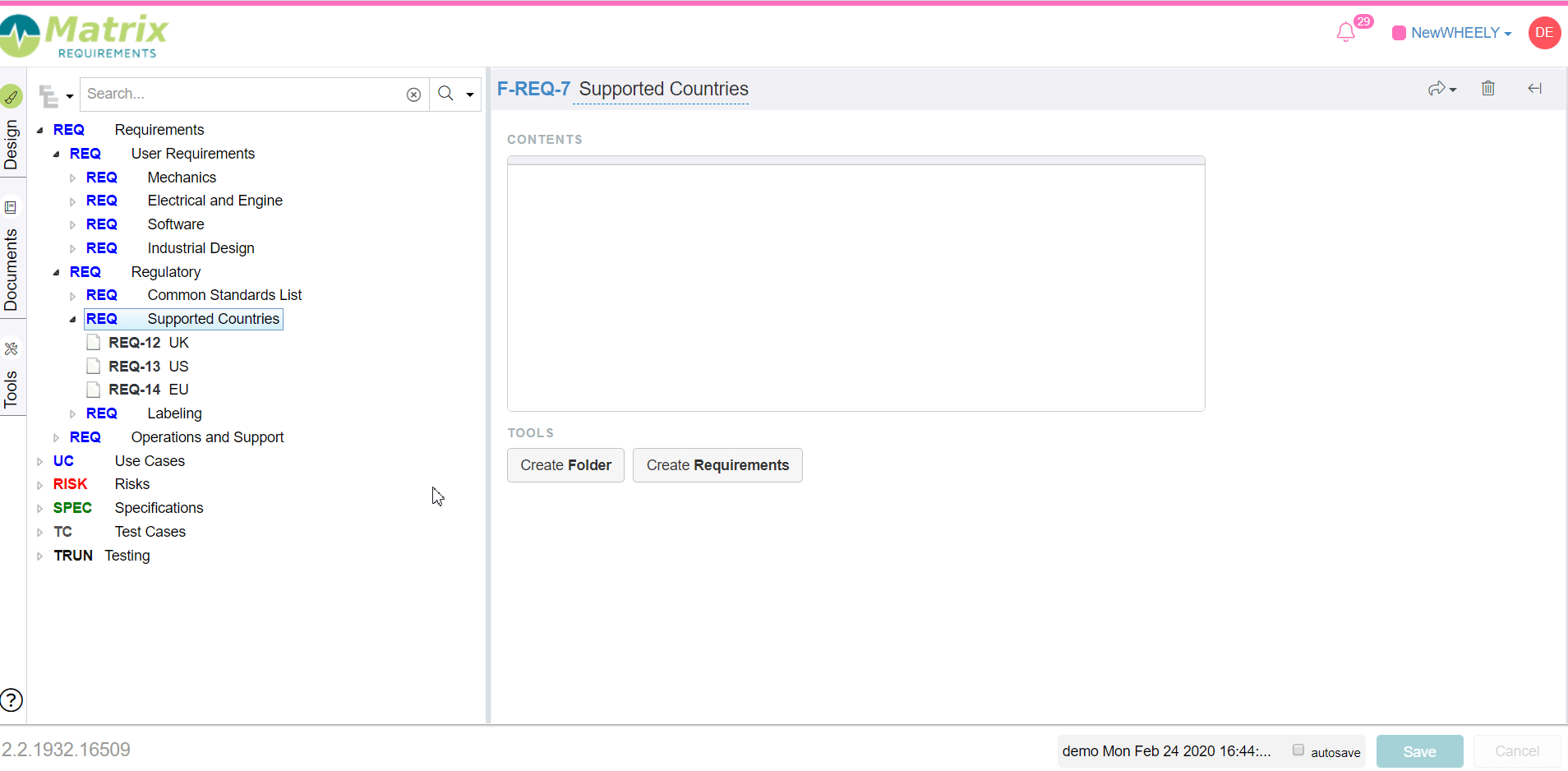How can I copy and paste items?
You can enable copy and paste in the advanced features of the administration client.
Note: if you want to copy and paste between two different projects you need to enable it in both.
Once you enabled it, you can refresh the normal client and use the tool menu to copy folders or items.
In order to paste it into another category or projects, navigate to the target folder and paste it through the tool menu
Note: the fields are only copied if the source and target item fields have the same name, e.g. if you want to copy from a category A to a category B and A,B have a field named xxx the field xxx of A will be copied to B's field xxx. If A has a field xxx and B only a field yyy the content from field xxx of A will not be copied to B.
Note: links to external references (like JIRA) are not copied.
See an example of copied requirements: