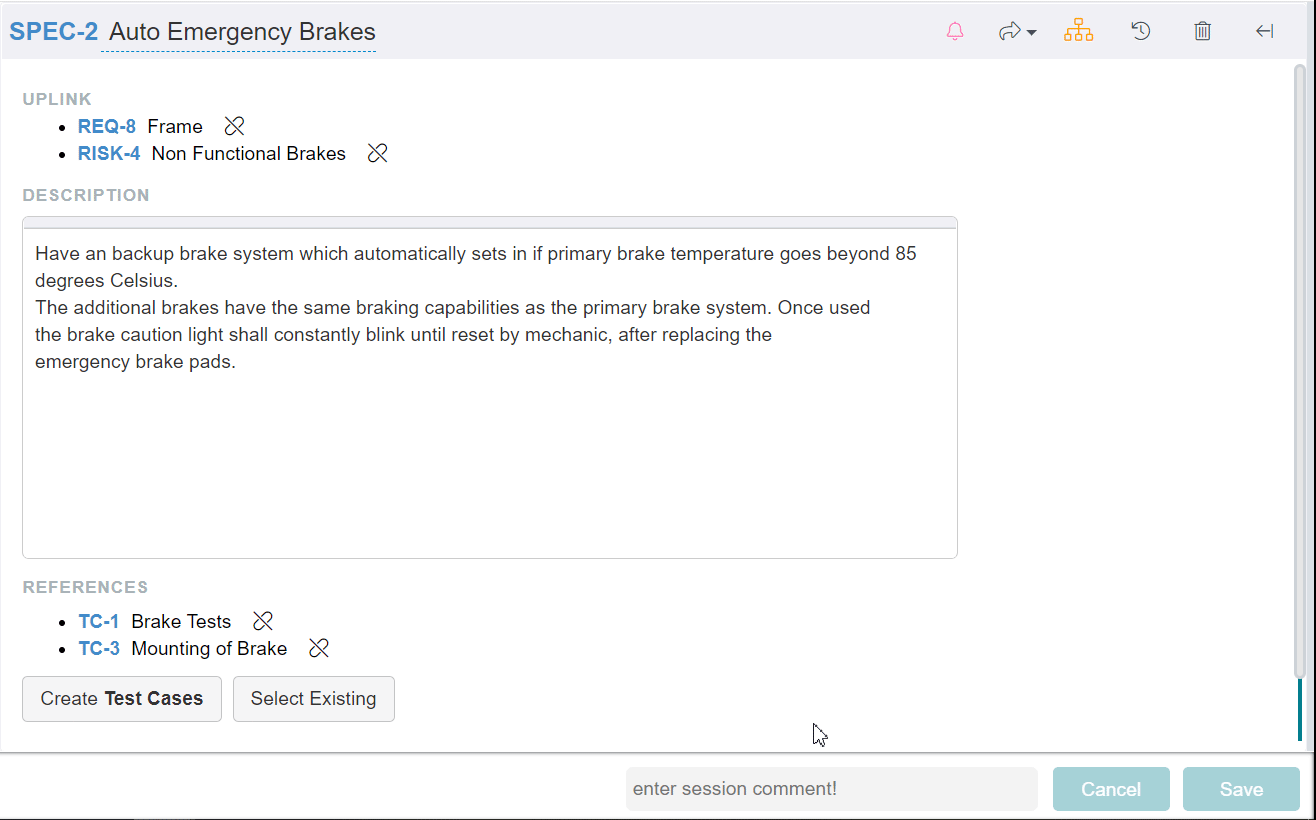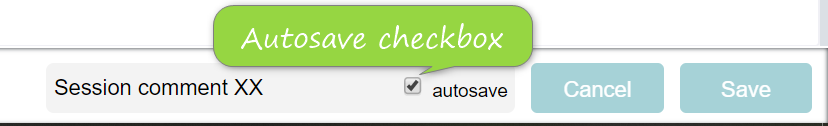Saving Changes
Instead of clicking on the button you can also save using "ctrl-s" If you enter a session comment (to keep the comment each time you save an item), you can also enable auto save. This will automatically save the item if you navigate away, e.g. by selecting another item in the tree. More info on the session comment can be found in the manual.
Whenever you modify an item the "Save" button will become active. If you click on it, a new revision of the item is created. With "Cancel" you can undo your changes.