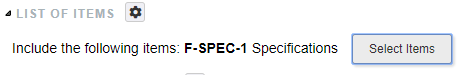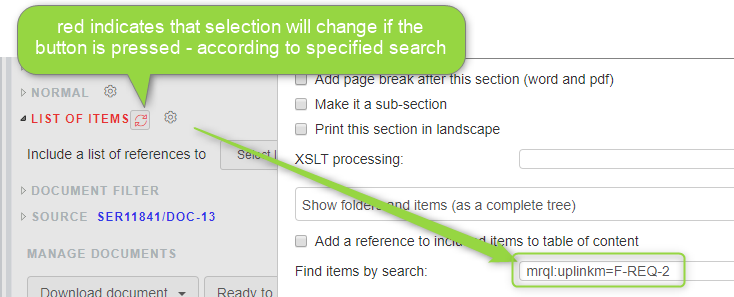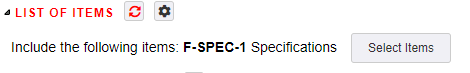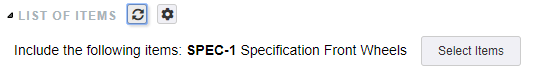Item Selection By Search
Dynamic sections take one or two list of items as input. This list can be selected manually by clicking on the Select Items button. --
Alternatively it is possible to define a search expression which is used to fill the section. This is done in the configuration option by providing a search expression:
For example a search expression like mrql:title~"Wheel" or mrql:uplinkm=F-REQ-2 could be entered to identify some items which should be included.
If such a search expression has been selected and the DOC item is selected, the section indicates if the current selection of the section is NOT what the search expression returns:
By clicking on the refresh icon, the search will be executed and the selection be updated accordingly.