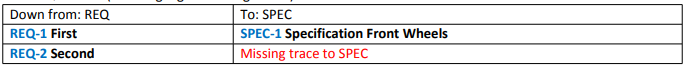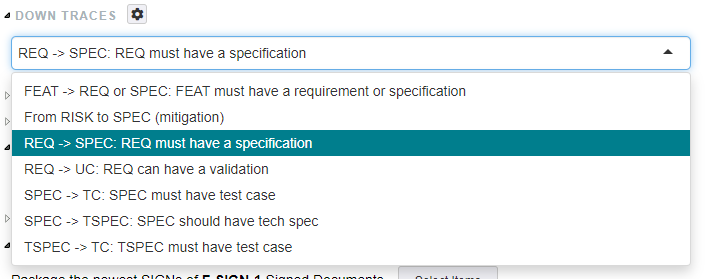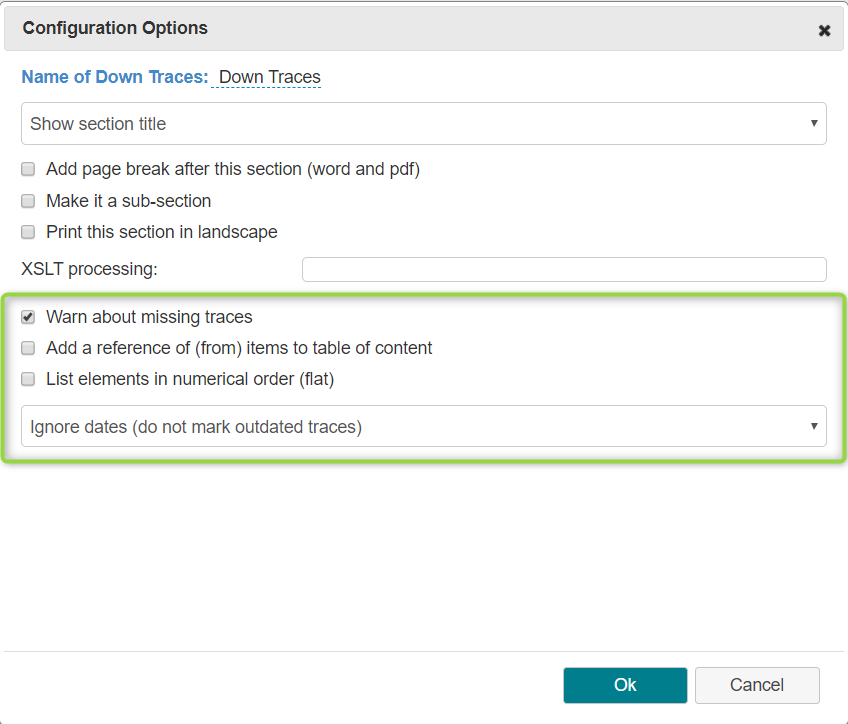Down / Up-traces
This section takes all items from a category and shows all downlinks/uplinks to another category.
Note: there is also a more powerful Trace Matrix section with more possibilities to format and select the traceabilty to be shown.
Choosing the content
The drop down allows you to choose any of the existing traceability rules (either up or down traces, depending on the chosen section type).
Specific Options if Down and Uptrace Sections
See also Changing the layout of document section.
The following options exist:
| Options (default in bold) | Explanation |
|---|---|
| Warn about missing traces | In case a trace is missing a warning is displayed, If not ticked the item which is not having a required trace is just ignored and not printed. |
| List elements in numerical order (flat) | This option sorts all the items in the left column by the id instead of using the order in the tree structure. |
| Add a reference of (from) items to table of content | If a Table of Content is added to the document, the "from" items from that section will show up. |
| Ignore dates (do not mark outdated traces) | Dates are ignored, outdated traces are not indicated in document. |
| → Indicate outdated traces | Outdated traces are marked |
| → Treat outdated traces as traceability errors | Outdated traces are marked |