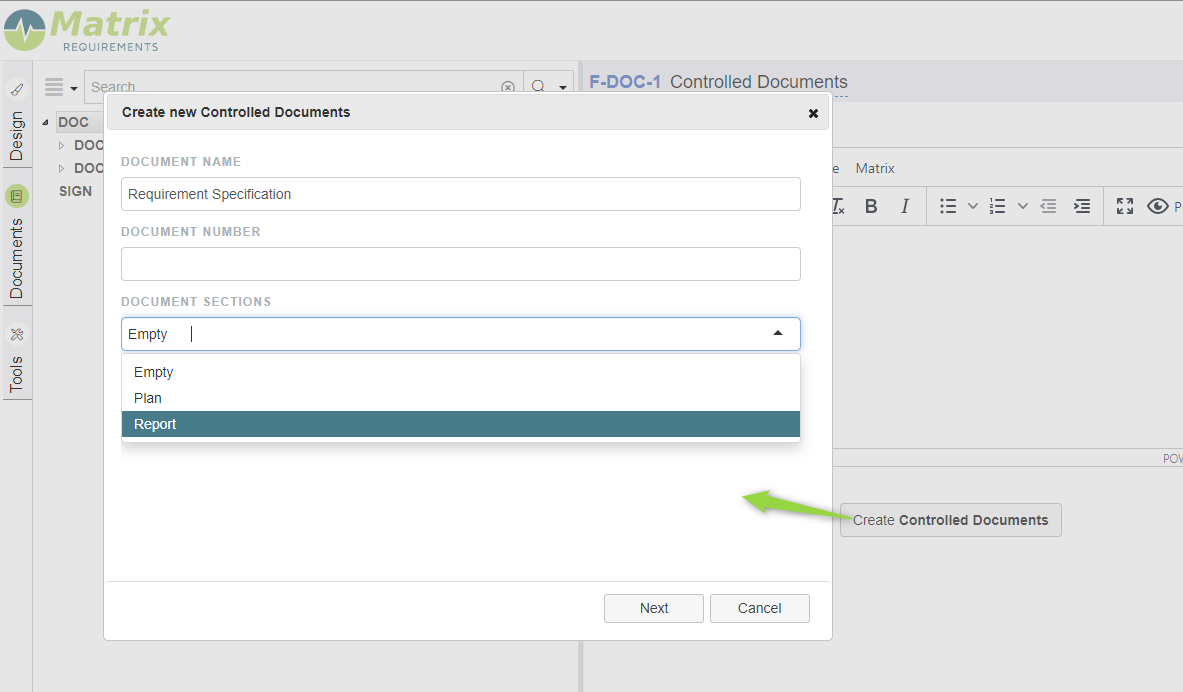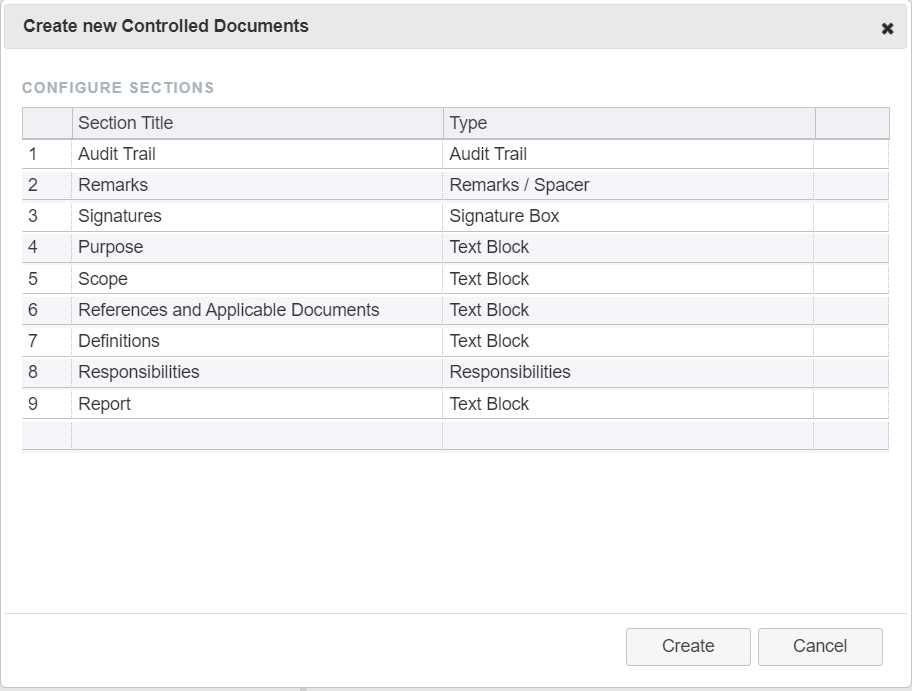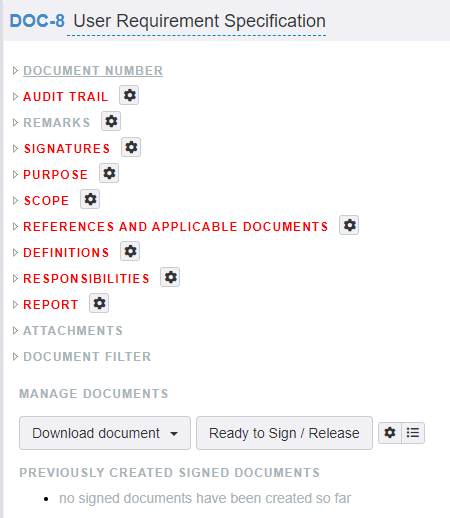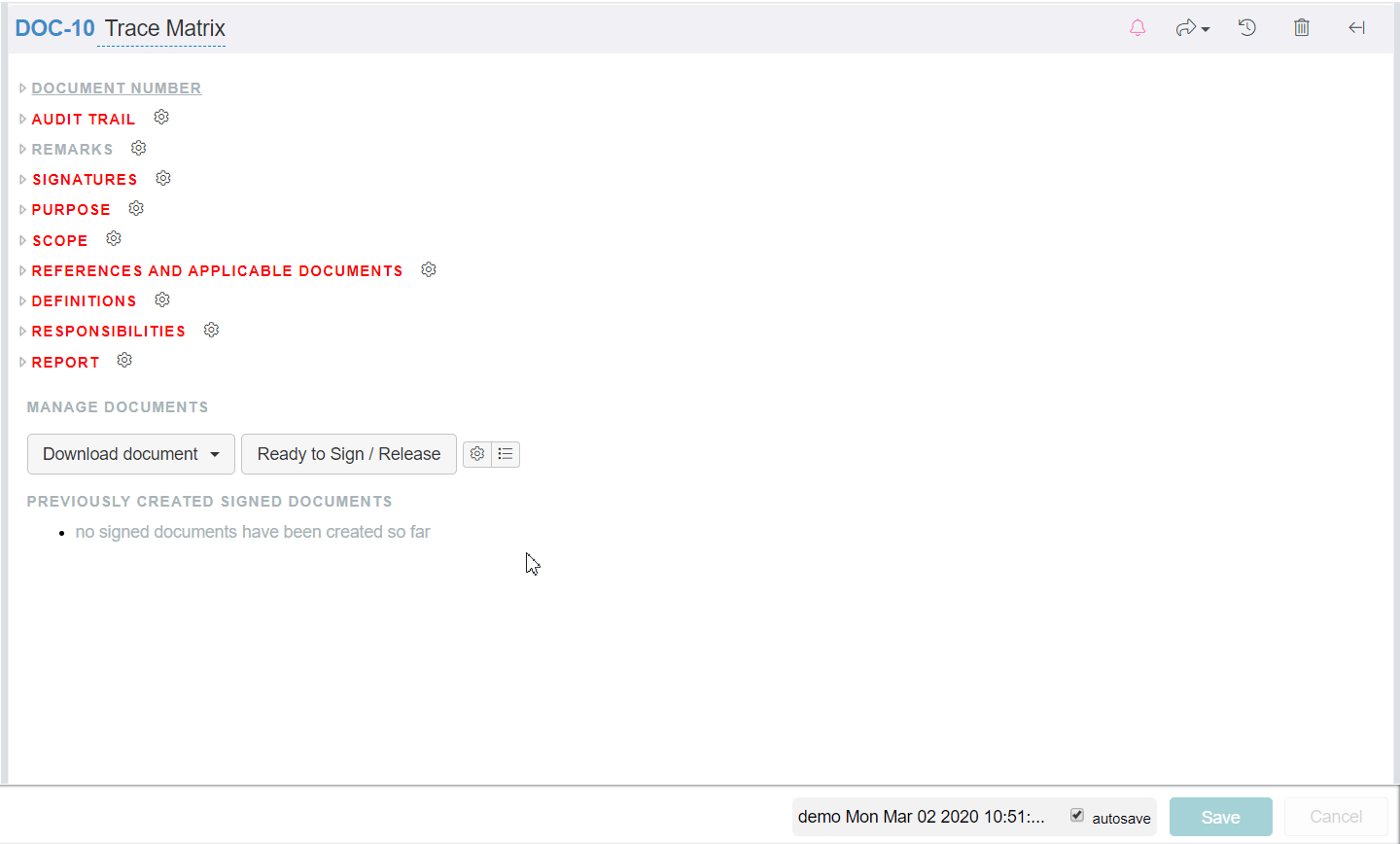Creating new Controlled Documents
Documents are created in the DOC category of the projects. You can create a folder hierarchy like in any other category.
When creating new documents (DOC items), you can use some pre-defined structures defining the initial sections (e.g. creating a signature table, a box for purpose and another one for the scope).
Note: these initially proposed structures can be modified in the admin client (see DOC Settings).
Afterwards you can add, remove or re-order sections and create the document: (see Live Sections and Static Sections for a list of section types and options)
The document shows up in the tree like any other item. If you select it, you can see and modify the document (see Managing Document Sections for details on how to modify the section once they have been created). Empty sections are shown in red.
At anytime you can adapt the sections of your document and add in the following example, a table of content and a trace matrix: