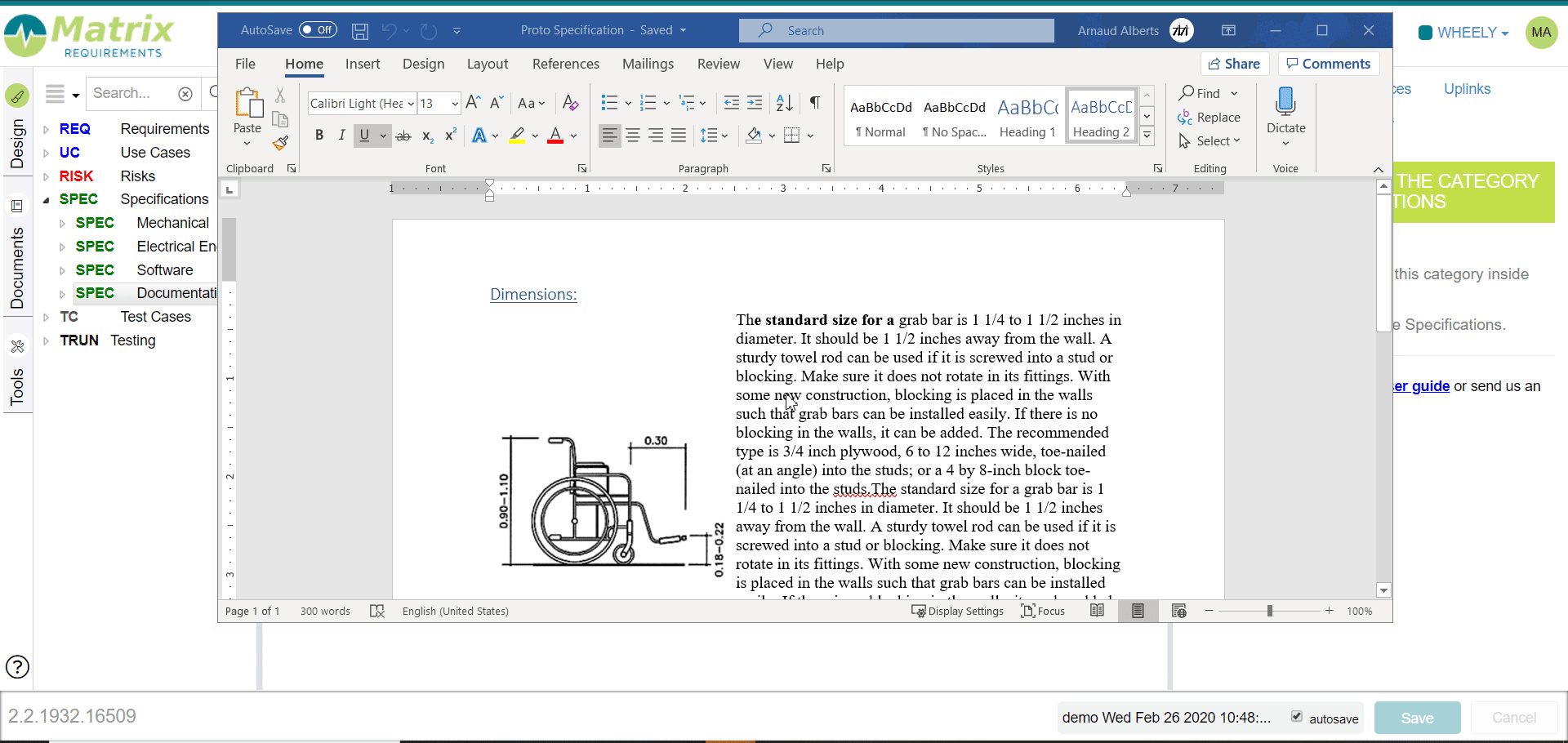Importing data from Word
There are several way how content from word files can be imported into Matrix
Drag and drop word files into rich text editors
If you drag and drop a word file into a rich text box, Matrix will ask you whether to attach the file (as hyperlink) or to convert it to text.
If you convert it to text it will be imported as text and most formatting will be removed so that it can be printed correctly afterwards.
Note: if you do ctrl-z after the import some of the original formatting might be restored, but the text will be harder to edit and to print.
In the following example, see how to drag and drop a word document into a Matrix item:
Use Word files to create a DOC item
If you select a DOC folder you can click on "Import DOCX" which will allow you to convert the word files into a DOC item.
Extract several items from one word file
Importing items from Word is done through a word import tool: More information can be found here: Word Import Tool