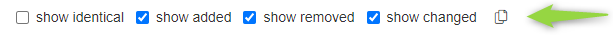Copying Redlining Information into a Document
Once you made a redlining between two documents or between to dates, you can copy the results into the clipboard and paste that into another document's rich text box.
To copy the clipboard information, click on the copy icon on top of the page showing the redlining results.
Note, this is only a list of changed items not all the details which changed. See also How can I compare two revisions of a document?