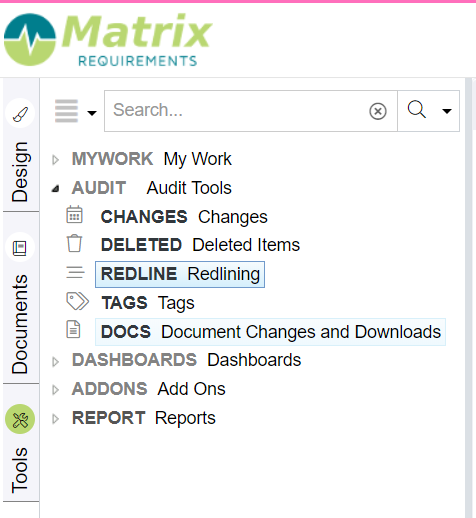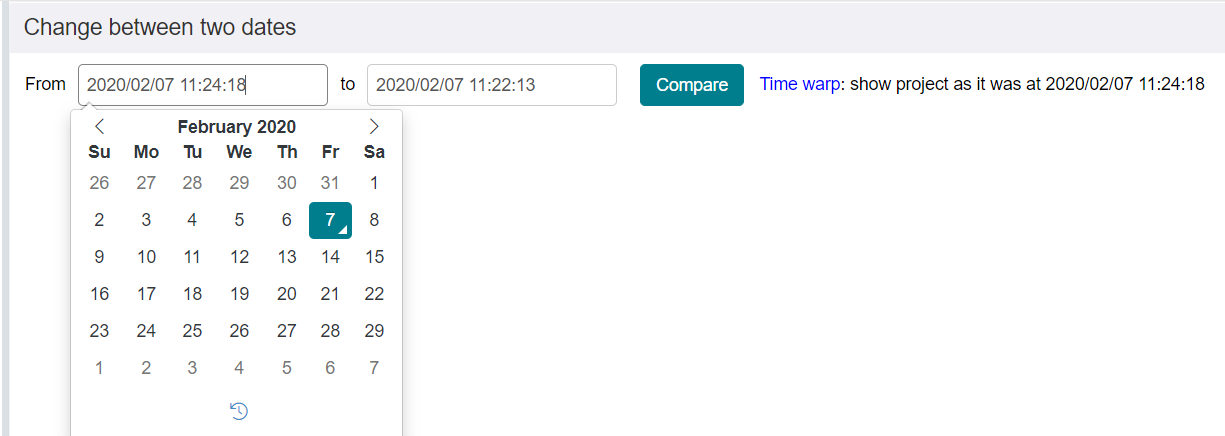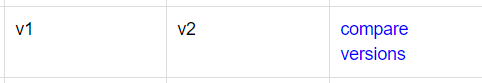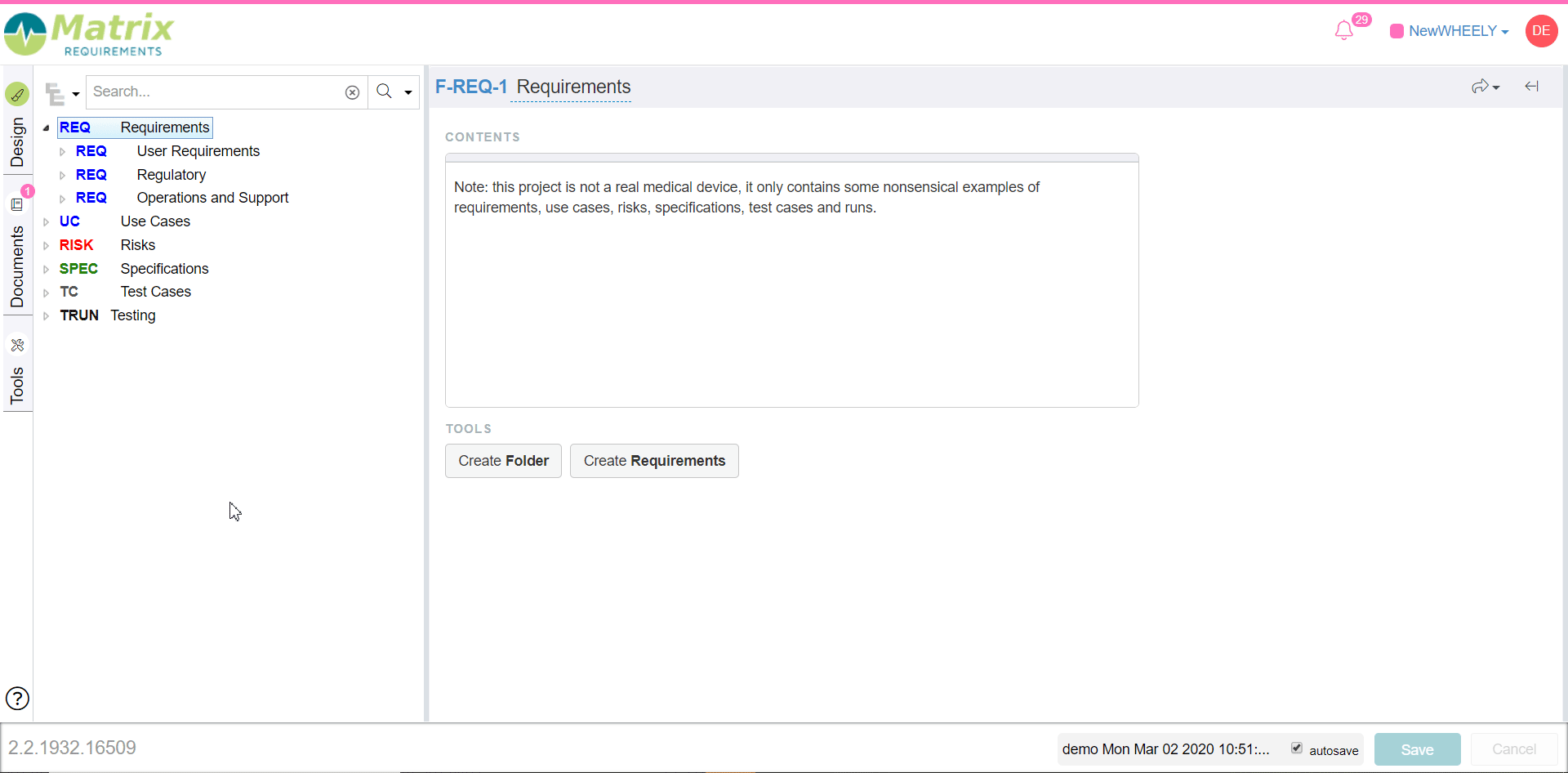Redlining Dashboard
When you want to compare what changed in a project between two points in time, you can use the Redlining Dashboard.
- Go to REDLINE in the AUDIT section of the Tools tab:
- Select two dates and times between which you want to compare the project:
- When clicking on Compare, the Redlining Dashboard will give you an overview of all items in the project with their version on the first timepoint, the version of the second timepoint and whether or not the item has been changed.
- When there is a difference in version, you can click on Compare versions to get the details:
The results can easily be filtered afterwards: