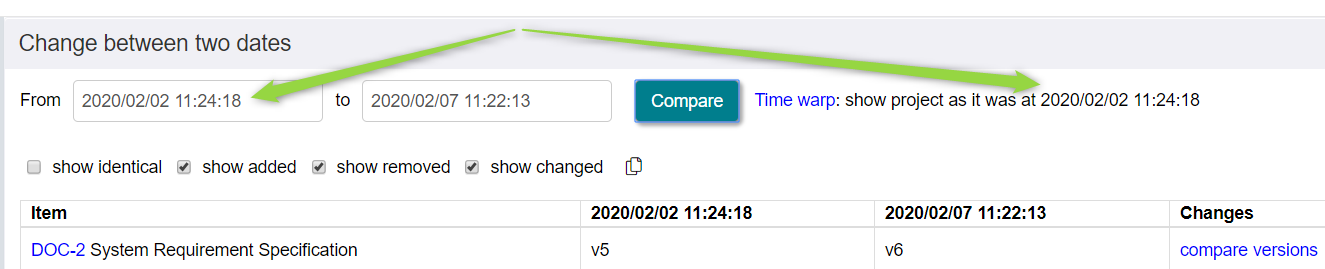Timewarp
The Timewarp feature shows you the project as it was at a certain date and time in the past.
- To access the Timewarp mode, first go to the Redlining Dashboard (more info: Redlining Dashboard)
- Enter the date and time you want to go back to in the From date field. This will be the timepoint for which the project will be shown:
- Click on Timewarp
- The project at the chosen date and time will be opened in a new tab. All items that have been changed after that timepoint are indicated in red in the tree. The bottom tab of your instance is colored in red, reminding you that you're looking at a timepoint from the past.