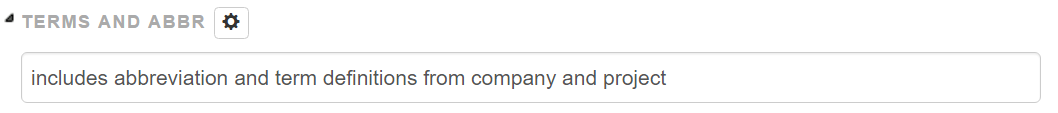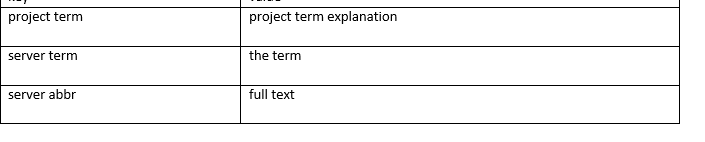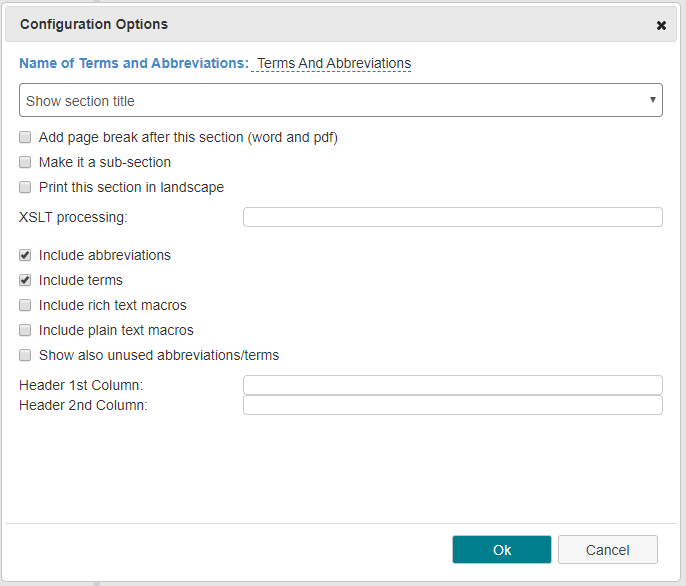Terms and Abbreviations
The terms and abbreviations section allows you to include tables with terms and abbreviations defined in the project and globally in your company. See Smart Text / Text Macros / Terms and Abbreviations for more information on how to define and use terms and abbreviations.
Example Rendering
Options of Terms and Abbreviations Section
In the options of the section you can select what should be included:
You can include (defaults are in bold)
- abbreviations
- terms
- rich text macros
- plain text macros
- unused abbreviations (by default only abbreviations used in the items of the specific document are included)
Define the headers of the columns.