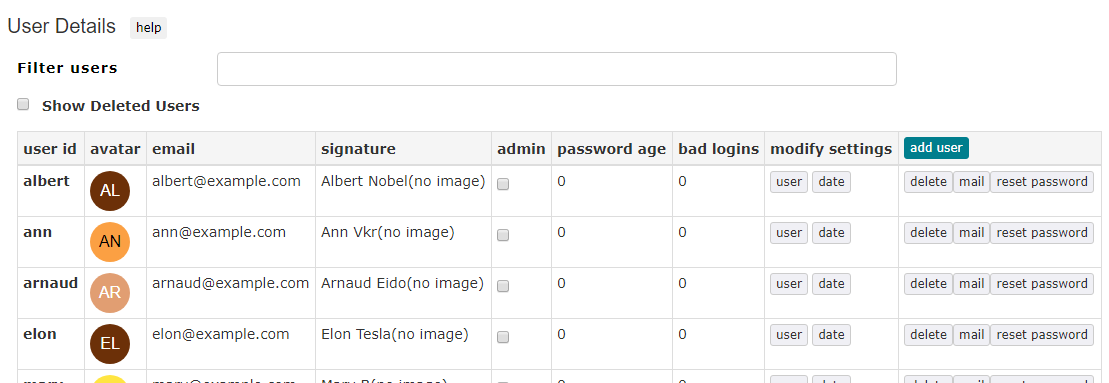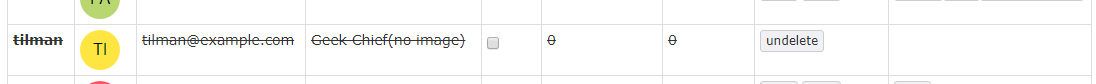Details User
REQUIRES 'GROUPS' MODULE
You can filter users by entering any string that is a part of the user id, email, or user name
The signature column includes the first and last names, and the scan of the signature if the user did upload it.
The modify settings column let you change all user’s details (user button) or his/her date settings (date button).
The last column allows you to:
delete the user
send the user a mail
reset his/her password (this will send an email to the user with a password reset link)
The checkbox Show Deleted Users allows you to see all deleted users. In this case you will see lines with all elements stroked through like this one:
with a single possible action: undelete the user.
Remember that Matrix keeps forever the authors of all changes in the database. When you delete a user, he/she will not have access to the projects anymore, will not be selectable for anything and you will not be able to send him/her an email. If you later undelete him/her, you will again be able to add him/her to a group, a project, send emails etc.