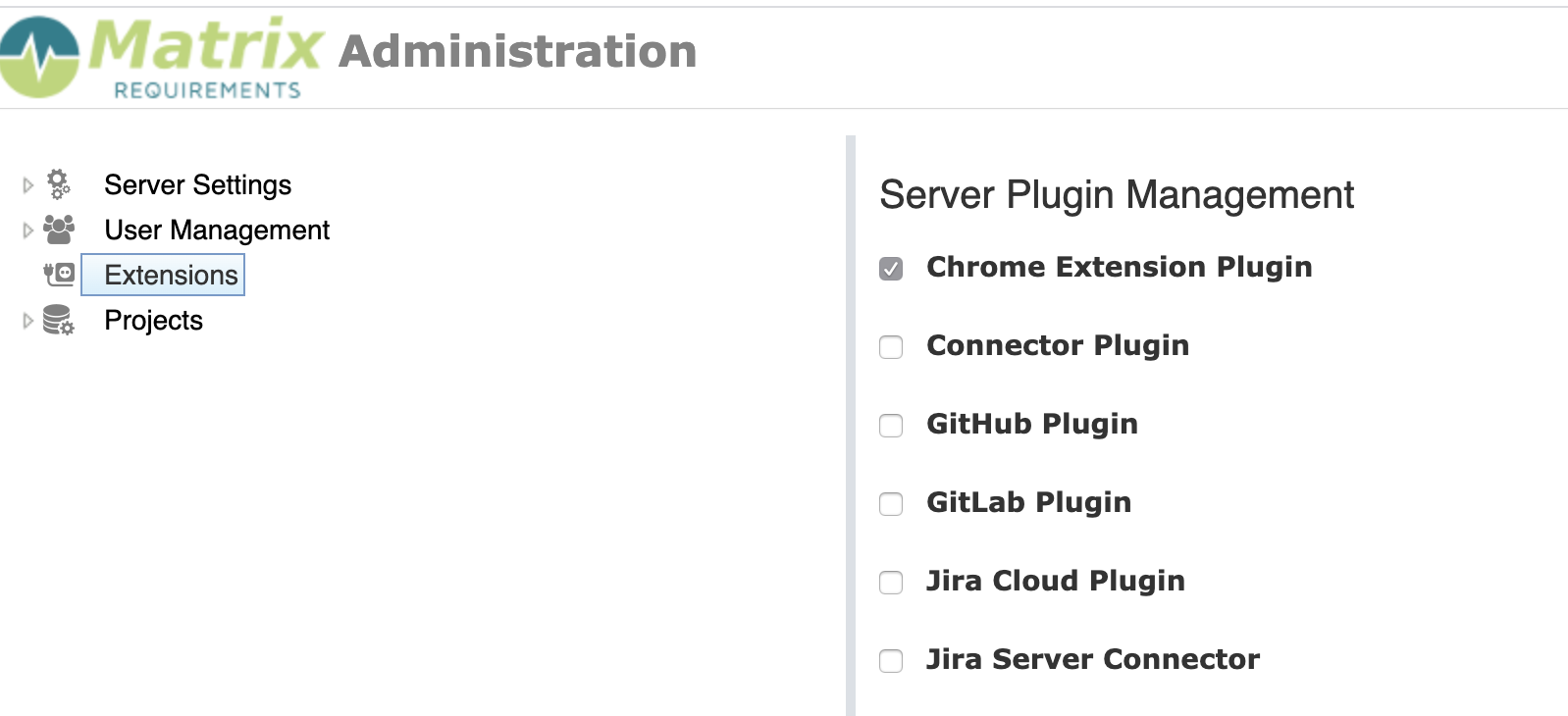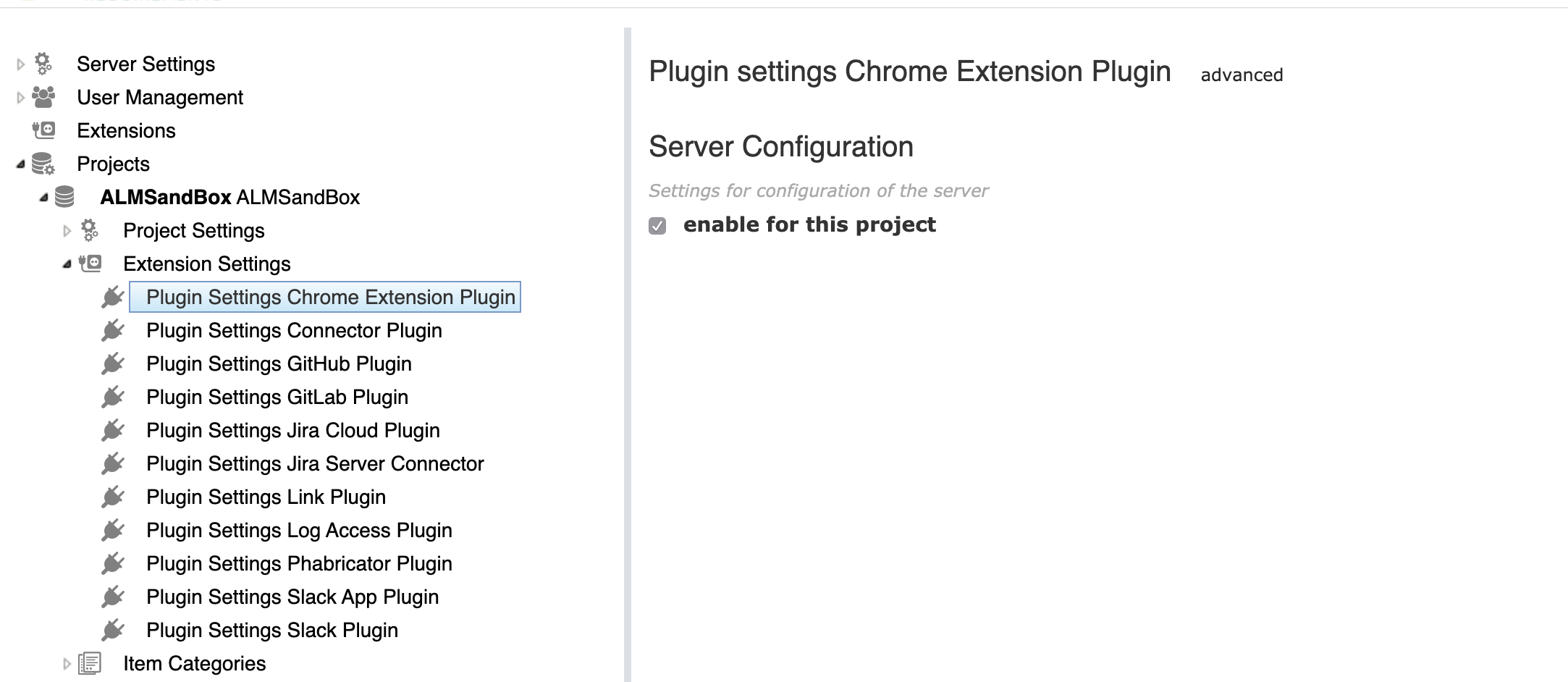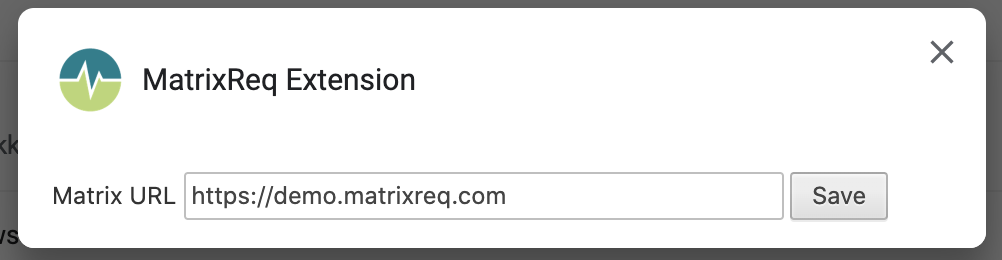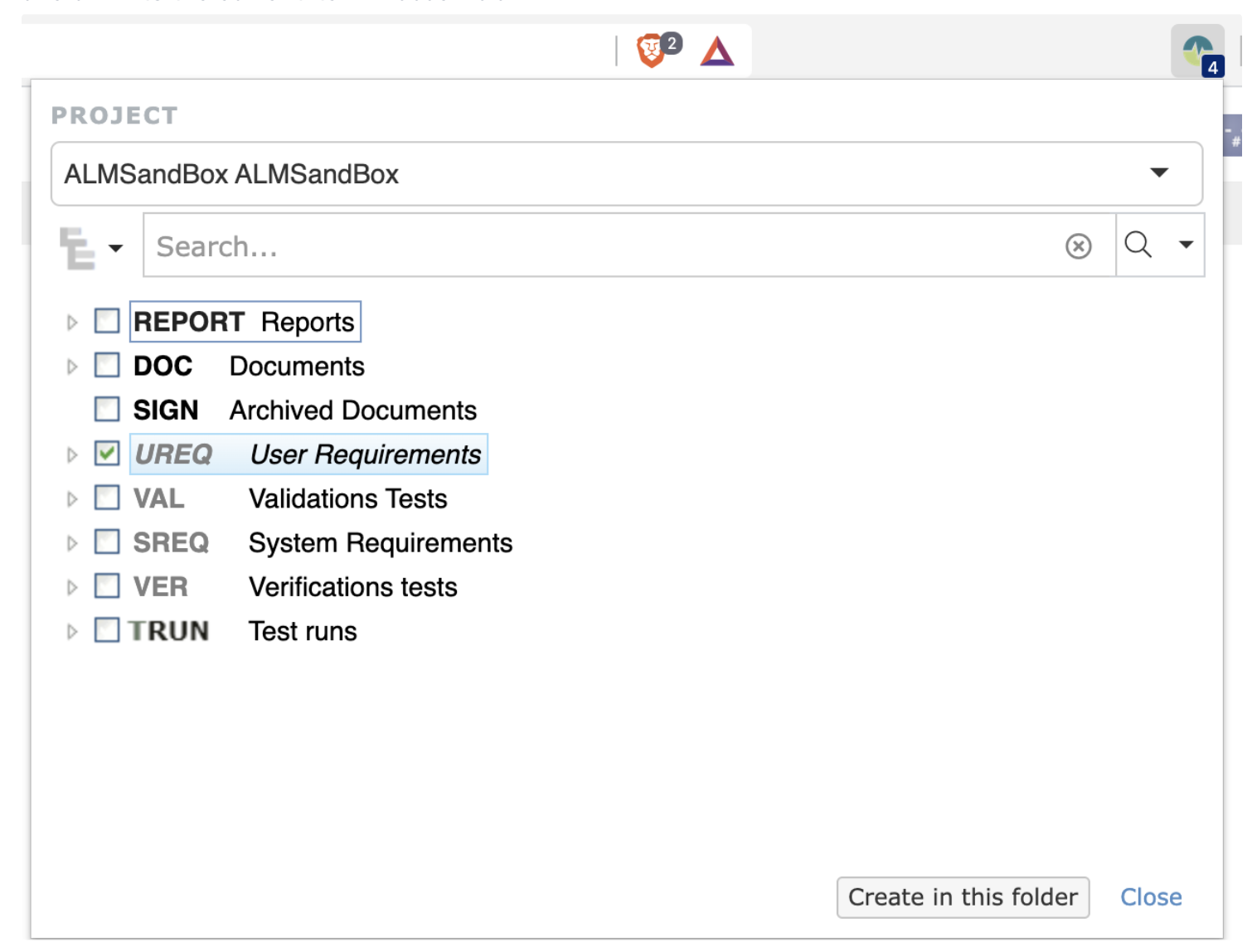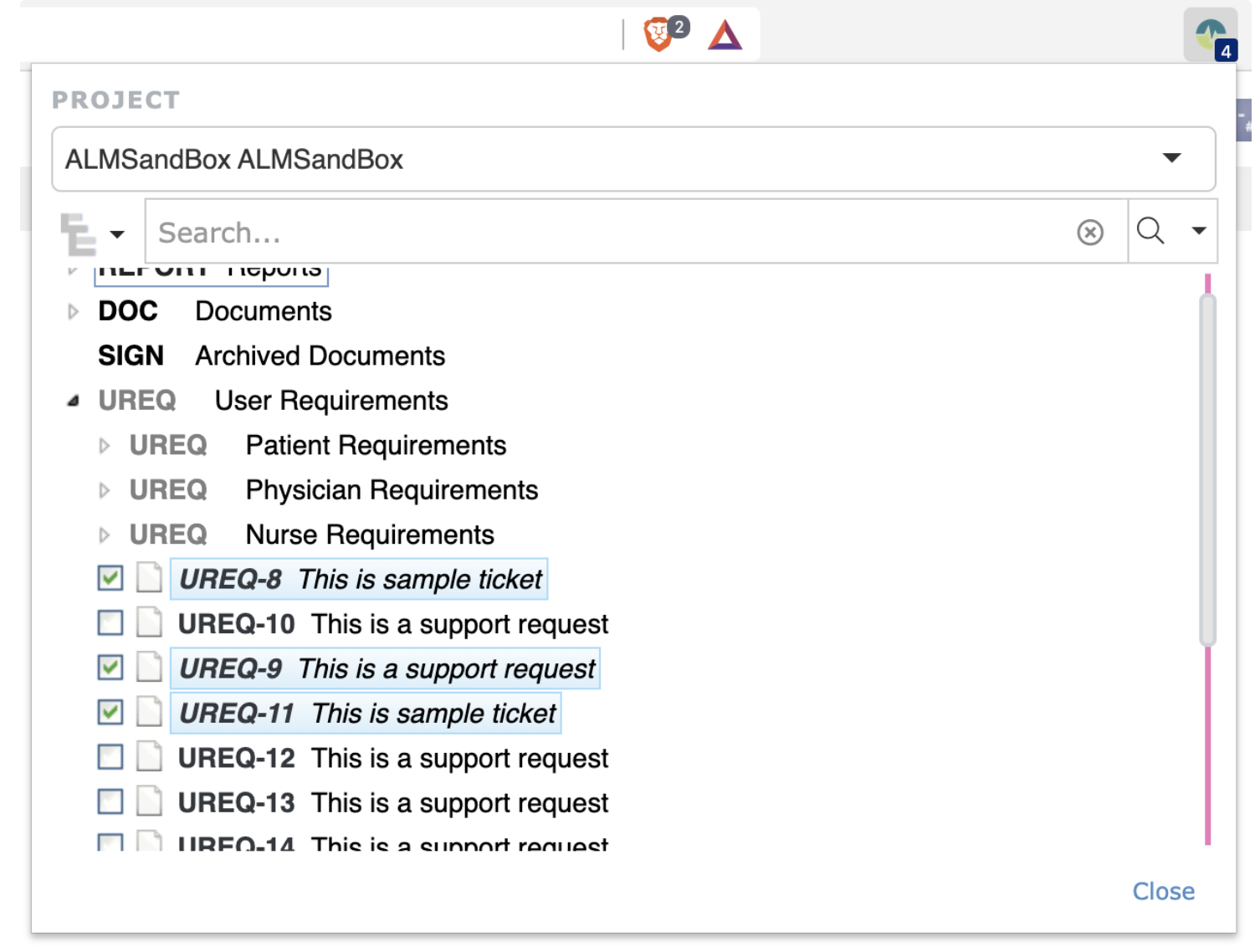Chrome extension
This extension allows to create (or link) existing item from any cloud based software to an item in MatrixRequirement.
Although this extension is free, you need to subscribe to a MatrixALM or MatrixQMS plan in order to use this extension.
It connects seamlessly to Jira, Assembla, Github, Zendesk (and any other cloud-based tool) allowing you to manage not only the design items but also the project. For advanced configuration, see our guide here : MatrixReq Chrome extension Configuration
By installing this extension, you agree to the MatrixReq Chrome Extension : Terms of Use and Privacy Policy
Installation procedure
Login to you instance and activate the Chrome Extension Plugin from the Admin part
Activate the Chrome Extension plugin in all project that you intend to work with.
If you want to display the links in the MatrixReq item, don’t forget to add a “Task Control” in the category. (see : Input Fields )
Add the extension from the Chrome Web Store.
Right-click on the matrix icon in the toolbar and select option
Enter url of your matrixreq instance: e.g. https://demo.matrixreq.com and click on save. On this instance, the project WHEELY has been activated for the extension
Usage
Let’s take the example of Assembla
Navigate to a Assembla task. The icon overlay display the number of matrix item linked to that task.
When you click on the icon, you'll see the link of linked item
If you click on create new matrix item, you'll be prompted with project list and then a tree where you can select a folder. The created item will contains the title and content of the current item in assembla, and a link to the current item in assembla
If you click on update links, you'll be prompted with project list and then a tree where you can select the matrix elements you want to link to.
”’
For advanced configuration, please check this page : MatrixReq Chrome extension Configuration