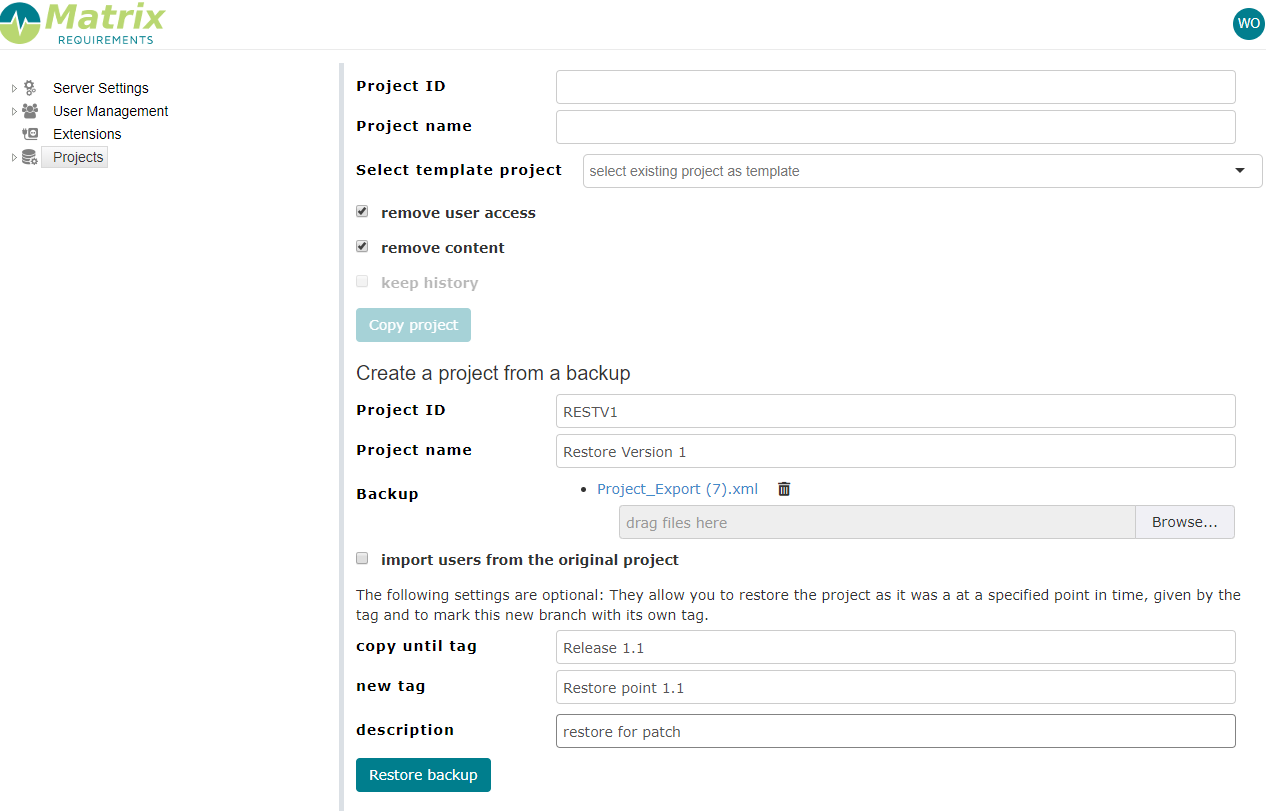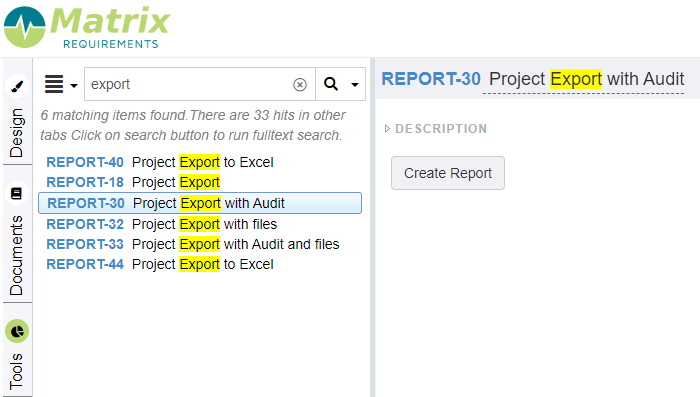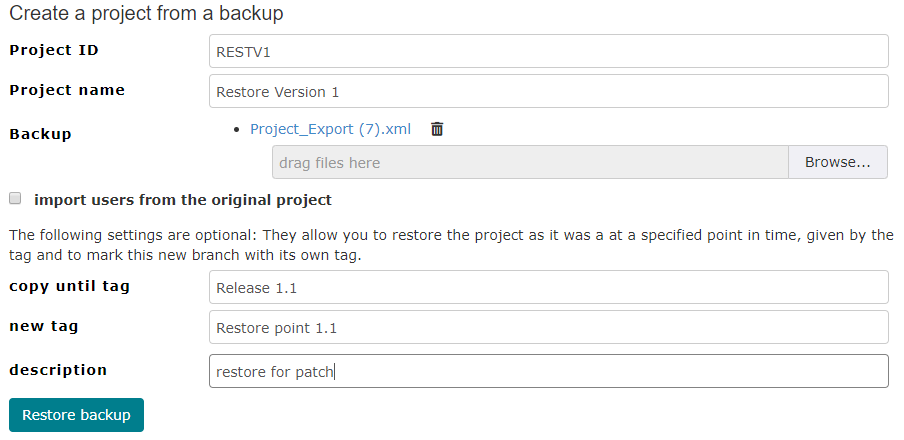Restoring Projects / Branching Projects (in the past)
In Matrix Requirements applications you can create clones of existing projects. You can even create a clone of a project as it was in the past. A clone of a project contains all the history of the items. It does not contain external links.
Overview of the process
To create a clone of a project, here is what you need to do
- Step 1: (Optional) in the original version tag a version in the history
- Step 2: Export the original project
- Step 3: In the administration client restore the export under a new name
Details
Step 1: Tagging an old status of a project (optional)
See Tagging.
Step 2: Export the project
In the report section of the project find and execute the "Project Export with Audit".
Note: in case you cannot find it the report (try filtering the tree with "REPORT:Export") you need to create the report: Just select a REPORT folder and click on "Create Report Template".
Step 3: Restore the project
In the admin client select the Projects tab and fill out the details.
The following options exist
- Project ID: the short id shown in the URL of the browser
- Project Name: full project name
- Backup: the export with or without history and files
- Import users from original project: if ticked, users are created when they have access to the original project.
Note: these new users will be created as deleted users, which means they show up in the history but they cannot log in (not visible or active by default). To add them to the team, un-delete these users and send them a password reset link.
- Optional (all or none):
- copy until tag: for exports with the history, this stops importing at the given tag (date/time)
- new tag: a new tag which will be set at the end of the import
- description: a longer description for the new tag