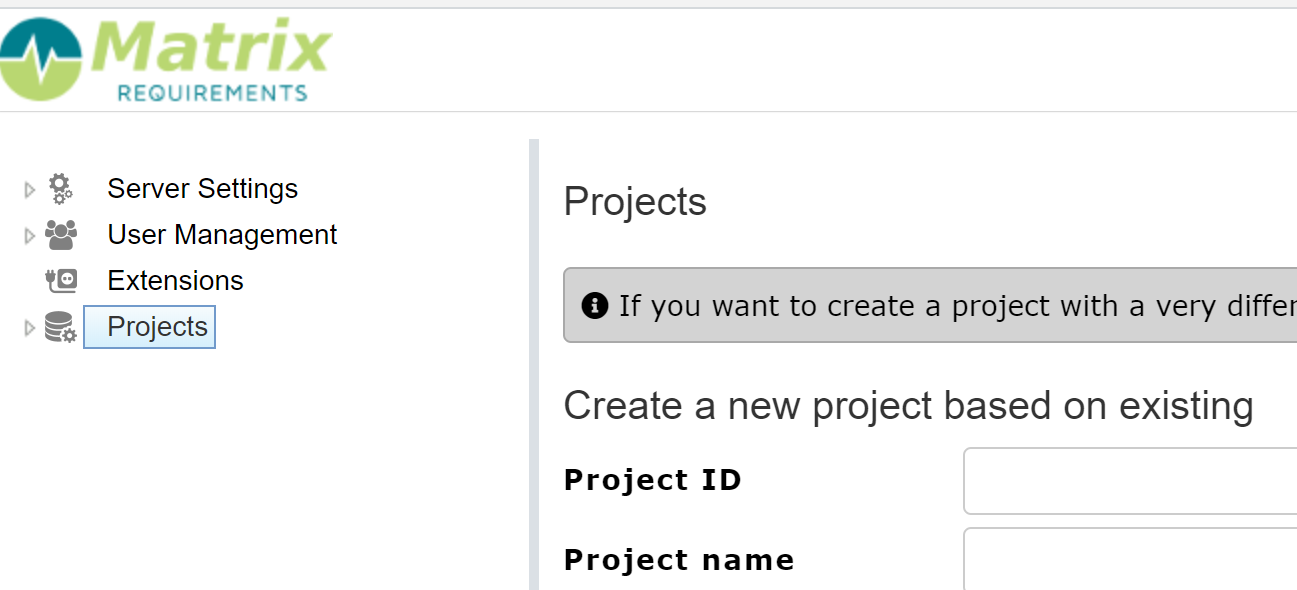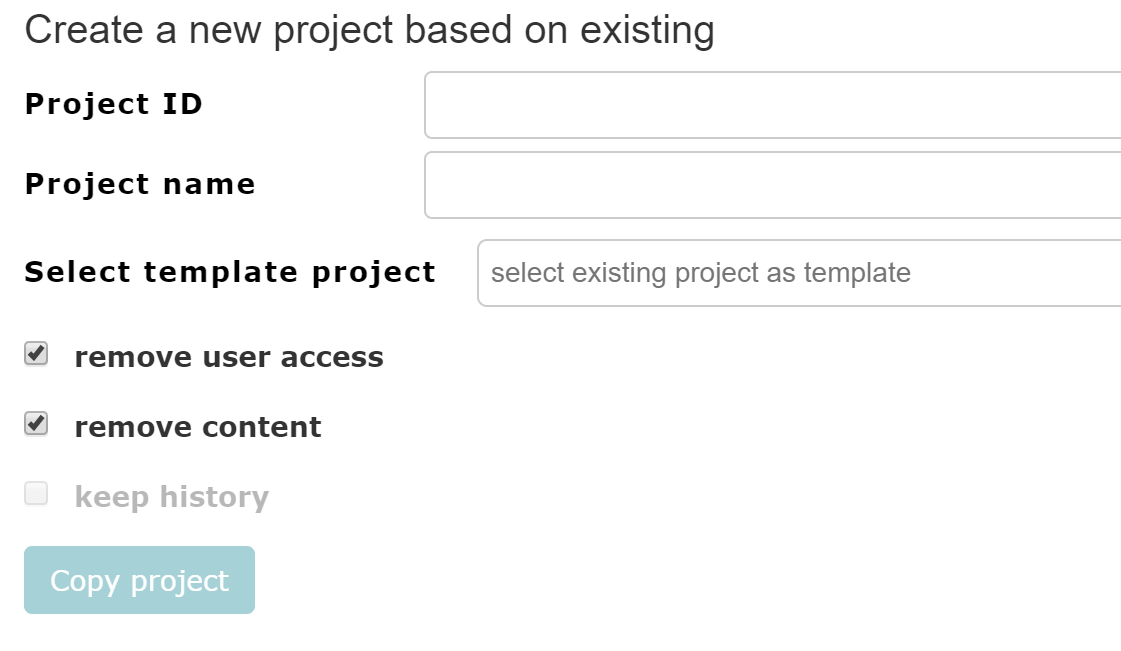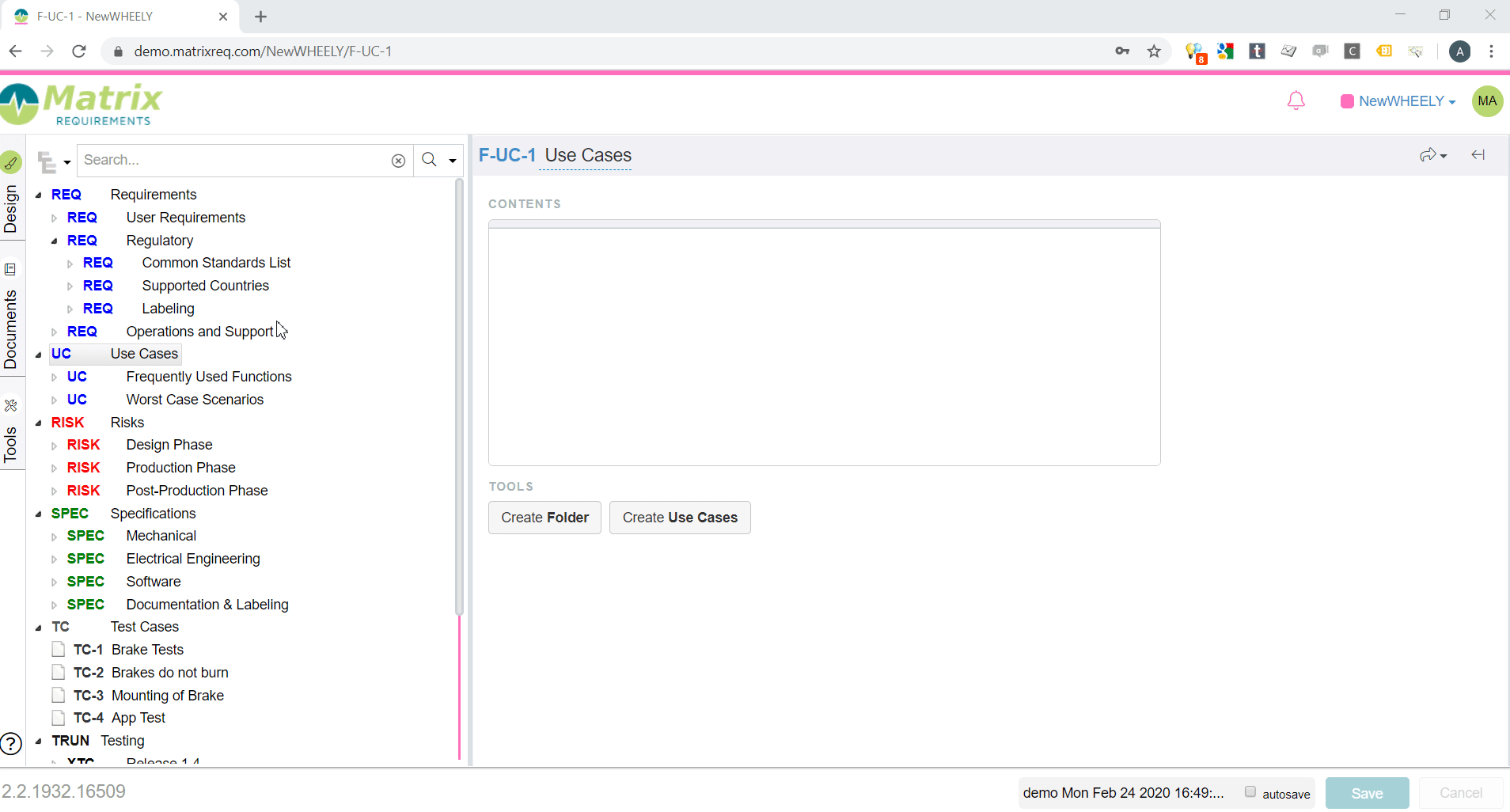Creating New Projects / Cloning Existing Projects
You can create new projects by cloning existing ones, with or without the content.
Cloning a project will copy all its settings and configurations. If you clone with its content, all the content is copied as well - although without history. If you want to keep the history, the check box has to be ticked.
To do so: in the administration client, click on "Projects"
In the project tab, you can than supply
- Project ID: the new project identifier used in the URL of the browser
- Project Name: the full project name
- Template Project: The project defining the configuration and (optionally) initial content
- Remove User Access: by default nobody will have access to the project
- Remove Content: by default only the structure / configuration will be copied
- Keep History: If selected, the history will be copied as well
You can select the project "EMPTY" if you want to start the configuration from scratch.
Note: Don't forget to assign the users to the project you just created otherwise, with the option "remove user access" ticked, nobody will see the project among the projects dropdown.
See how to create a project, keeping the structure of an existing one: