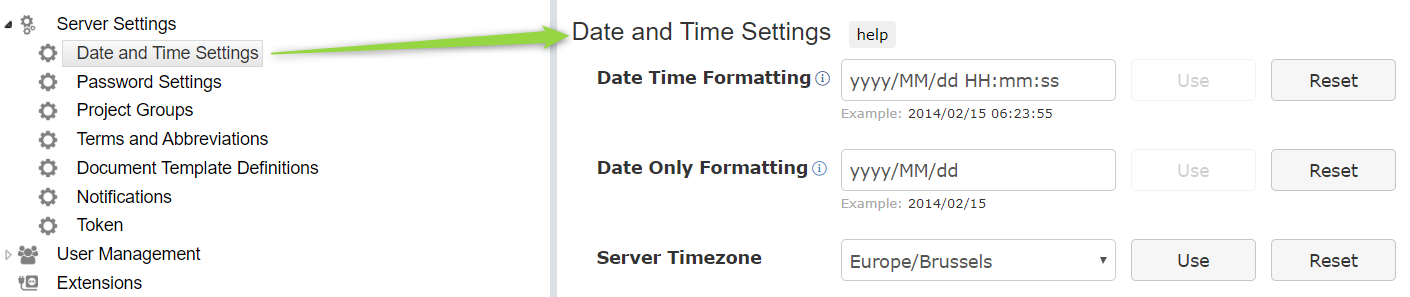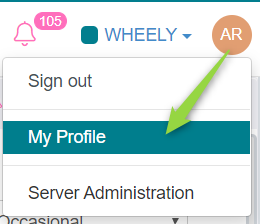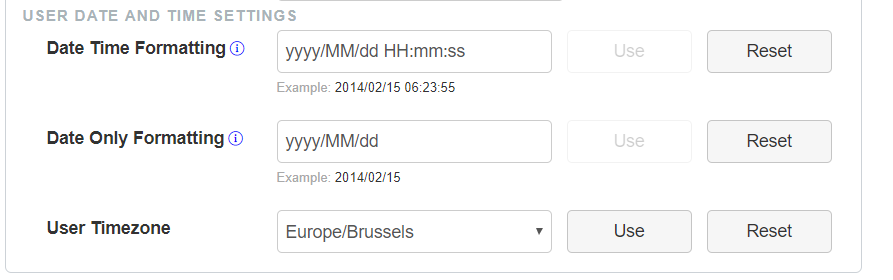Date and Time Settings
Date and time rendering can be customized for the instance (the server) and per user. Normally users should use the default settings defined for the server.
In the server administration, you access these settings via the server settings. The Server timezone can also be adapted:
The per user settings can be modified to allow to adopt to different time zones. Reports and documents will always use the server settings.
To adapt the user settings, the user preferences can be found in the user profile:
Then scroll down to the bottom:
The User timezone will be reflected in your instance in all history and records. If you Press "Reset", the server settings will be applied.
Date and Time Setting Format
The format for specifiying date and time is described in
https://docs.oracle.com/javase/6/docs/api/index.html?java/text/SimpleDateFormat.html
Date and Time Setting Examples
| format | shows as |
|---|---|
| yyyy.MM.dd | 2001.07.04 |
| EEE, MMM d | Wed, Jul 4 |
| h:mm a | 2:08 PM |
| hh:mm a | 02:18 PM |
| HH:mm | 14:18 |