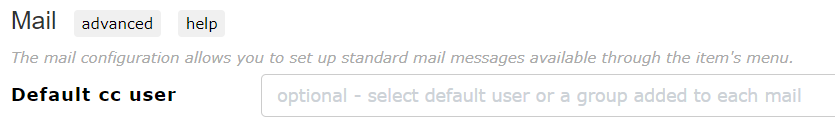Mail Configuration
V2.2
Mail Settings
In the mail setting you can define some users or user groups which are added by default as CC user whenever sending emails.
These can be removed in the mail dialog.
Advanced Options
The mail configuration also allows you to set up standard mail messages. The following macros can be used
- _to.firstName_
- _to.lastName_
- _me.firstName_
- _me.lastName_
- _link_: a hyperlink to the item
- _linkv_: a hyperlink to a specific version of an item
- _title_: the title of an item
- _id_: the id of the item
Canned messages
There are several canned messages which can be overwritten
| id | availability | message |
|---|---|---|
| look_at | available for any item through the send to menu | to.firstName_<br/><br/>please have a look at <b>_link_ _title_</b>.<br/><br/>_me.firstName_ |
| please_sign | available for SIGNed item through the "Request Signatures" button | Hello,<br/><br/>please review and sign the following document <b>_link_ _title_</b><br/><br/>_me.firstName_ |
| release_note | available for SIGNed item after item has been signed completely the "Send Release Mail" button | Hello,<br/><br/>the document <b>_link_ _title_</b> has been released!<br/><br/>_me.firstName |
| new_user | available in the admin client, will be send to matrix in order to create new user accounts | Please create the following user:<br/><br/>_userinfo_<br/>The user should have access to these projects:<br/><br/>_projectlist_<br/>_me.firstName_ |
Custom messages
Custom messages appear int he "Send To" menu of items. They can be used to quickly send canned messages to user groups. they are configured by providing
Mail Configuration - Typescript
interface IMailConfig {
canned?:IMailConfigCanned, // can be used to overwrite standard email messages send / proposed by the system
defaultCC?:string // can be a default CC user which is always in CC of mail dialog
}
Configuration example
{
"canned":{
"please_sign":"Hello _to.firstName_<br/><br/>please have a look at <b>_link_ _title_</b><br/>Please mark it as read afterwards!.<br/><br/>_me.firstName_"
}
}