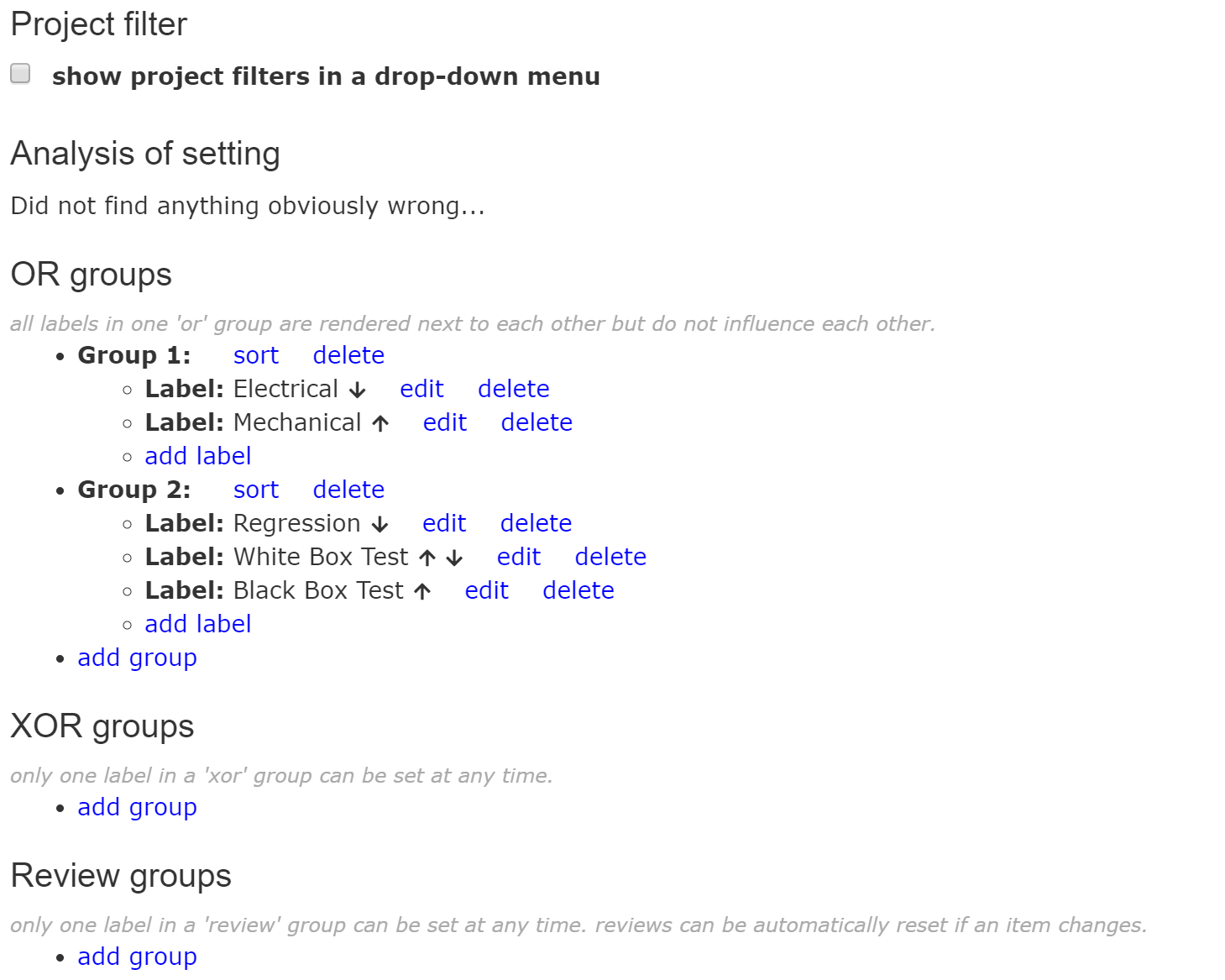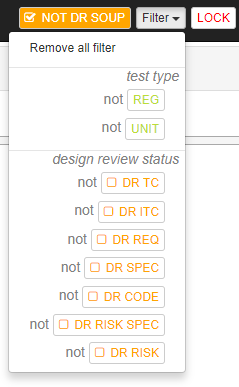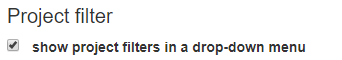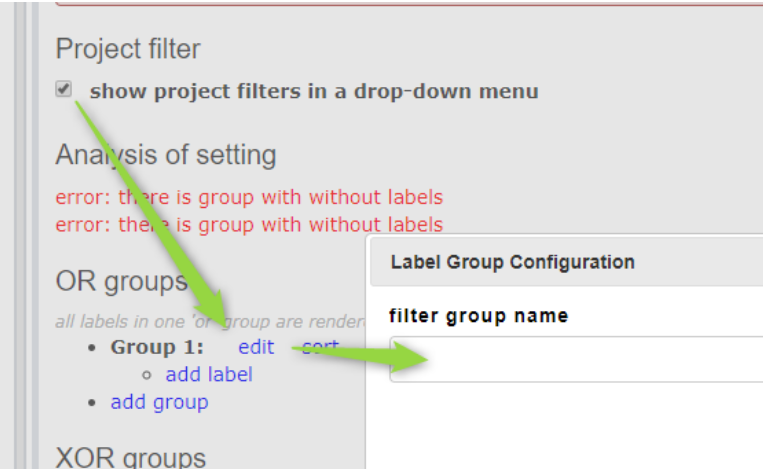Label and Workflow Configuration
REQUIRES 'VARIANTS' MODULE
There are 4 different 'kinds' of labels
- OR groups: these are simple groups with one or more labels inside. The labels work completely independent of each other, being in a group just puts them together in the user interface
- XOR groups: XOR groups should have at least two labels inside. At any time it is possible to only select one label of the group (not two, not zero),
- REVIEW groups: These are special XOR groups, allowing you define who can change them (reviewers) and they can have a default value which is set as soon as an item is modified. These can for example be used to implement simple states of and item (to do,under review, reviewed)
- Design Review: Each design review comes with a small questionnaire and optionally a signature which needs to be filled in order to set the label.
The configuration screen looks like this. In each group the labels can be re-ordered using the arrow icons.
The project filter option allows to put labels used to filter the project into a drop down. This is useful if there are many labels.
The filter menu needs to be enable globally
And once set, it is possible for each label group to be moved into the drop down. This currently needs to be done by editing the filter group name of specific labels: