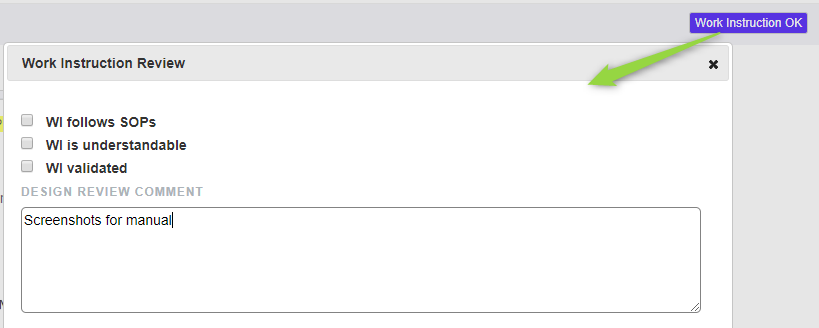WI Items
Creating and organizing work instructions
In case you need to create a work instruction, you can click on the main category title. (WI in this case).
- You will get the option to either create a folder or a Work Instruction.
- When clicking on Create Work Instruction, you will get a window to define a new work instruction.
- When the work instruction is completed, click on Create.
- The work instruction will be added in the WI list.
- Work instructions can be dragged and dropped within the WI category to change their order and to put them in specific subfolders.
Reviewing/ approving WI
WI have a much simpler reviewing/approving cycle than PROC items.
- A reviewer can either pass of fail the review of a specific work instruction. This is done through a label.
- The work instruction can only be approved (Pass) when all checkboxes are checked.
- Only when the work instruction is approved, the label will change to approved (dark blue on this picture).