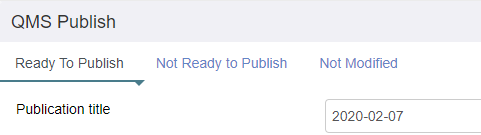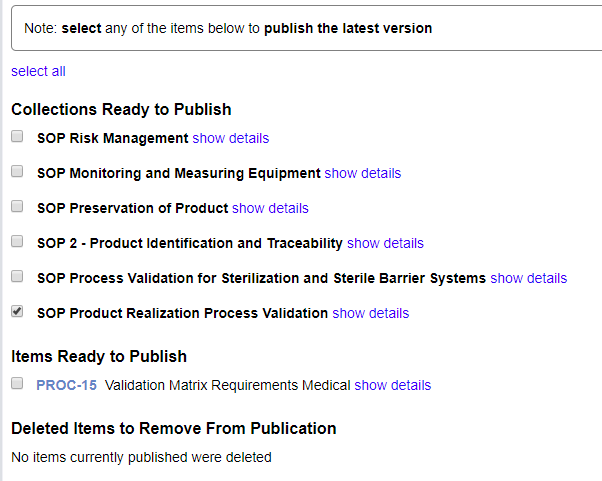PUB Items
When the review of all processes and working instructions is done, you can publish the SOPs.
This is done by creating Publication items.
Overview
When clicking on the main category folder (PUB in this case), it shows you which SOPs are ready to be published, which ones are not ready yet and which ones did not change in comparison with their latest published version available in different tabs:
Under each tab, the publishable items are available per collection (e.g. the SOP containing multiple Processes can be published) or per singular item
By clicking on show details, the differences with the latest version will be shown.
Publishing
- In order to publish an updated (or new) SOP, mark the checkbox.
- In the signature field on the top, a person with publishing rights (see section Getting Started) has to enter his password, then can click on Publish button.
- This will trigger the creation of a PUB item, which contains a link to the LiveQMS viewer.
- At the same time, an email with details of the publication can be send to all people involved.
Note: When a publication is done, the responsible can decide if a training is needed. See the QMS Training module for more information.
Webinar:
Look at the recorded webinar on Publication workflow with Review approval: (direct link here)
Publishing other Item Categories
Next to the default PROC and WI items, it's possible to publish other item categories to the LiveQMS (with exception of DOC/SIGN items).
More information on how to set this up can be found here.