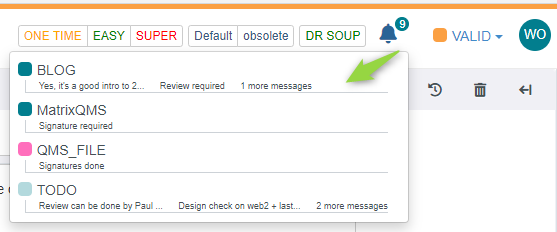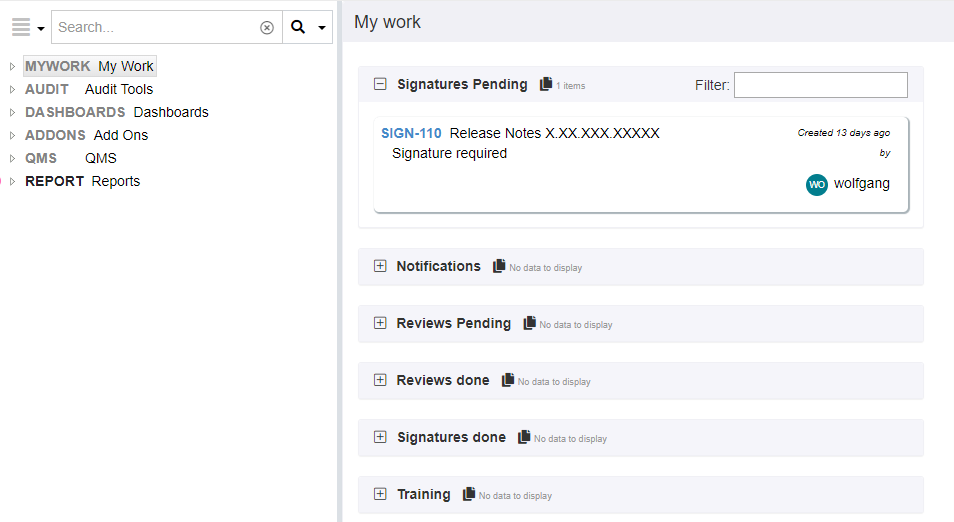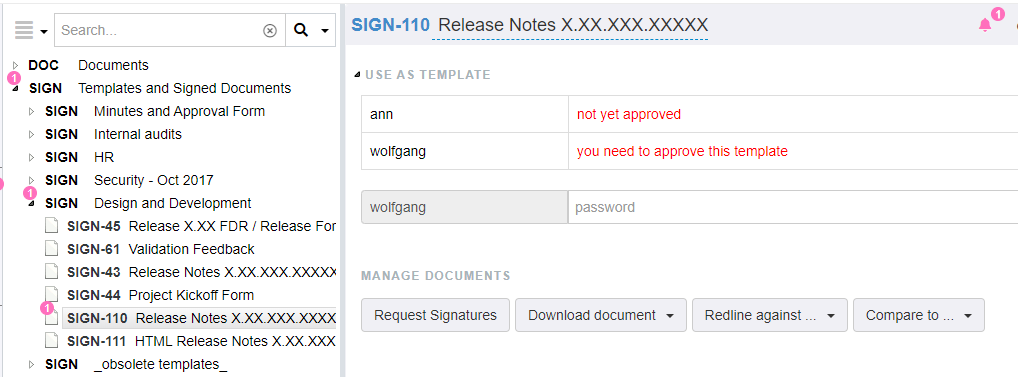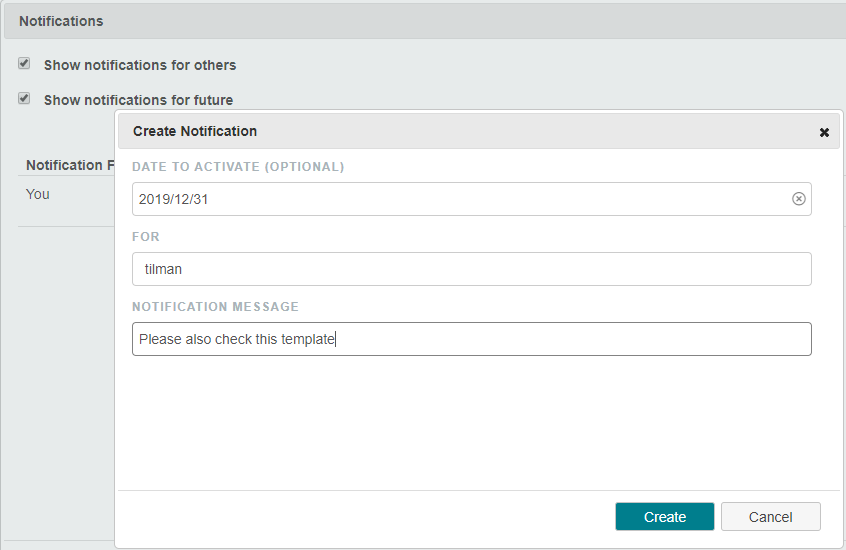Notifications
MatrixALM and MatrixQMS will automatically create notification for users if
there are documents to sign
reviews to do
- a SIGN item of a template is created for all people who need to approve this template (QMS module)
- new process or work instruction has been published for all responsible or affected people (QMS module)
And also for the creator of documents/template or reviews, a notification if
a document/template has been completely signed
a design review has been finished
The user can see notifications across all projects in notification drown down in the top tool bar (in all projects, per project groups and per project):
When clicking on one of the projects, the my work dashboard will be opened showing the notifications for the selected projects
When viewing an item with a notification, it is also indicated in the tree, on all folders and an icon is present in the toolbar of the item
The automatically created notifications will be removed once the action has been done.
Though the notification icon of an item it also possible to manually create and close notifications
It is also possible to create notifications in the future, e.g. to get a reminder in a years time to review a procedure or to do a calibration test. These notification will not show up in the tree and other counters until they become active.
Notification Dashboard
For project managers there is also a notification dashboard which gives a summary of open and done notifications.